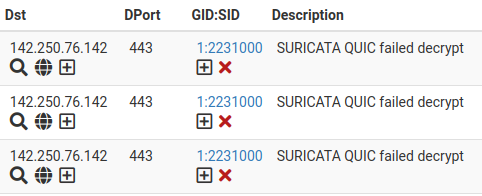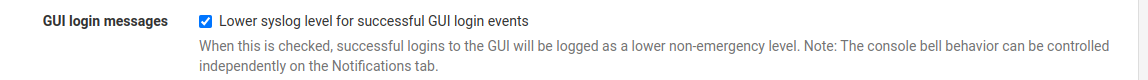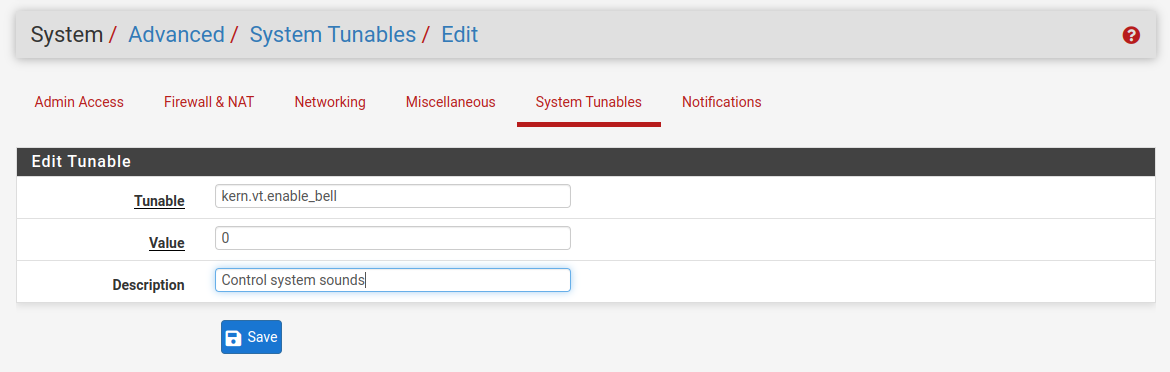대충 봐선(?)
protocol A에 ABS_X, ABS_Y를 추가한 변종(?) 같긴한데
아래는 한번 터치해서 클릭하는 내용
BTN_TOUCH로 눌렸다 떼었다 라는 걸 보내주는데
깔끔(?) 하게 원격으로 좌표 + 떼어라 만 보내도 되는지 테스트 해봐야 할 듯 (눌렀다 없이 떼었다가 될지 모르겠음)
그 와중에 ABS_MT_TRACKING_ID는 왜 음수 값이 나오지?
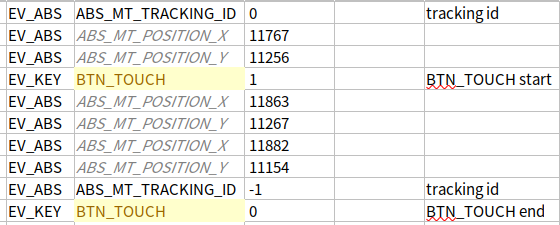
세번의 터치가 있었는데(터치 1회, 드래그, 줌 인)
그 때 마다 ABS_MT_TRACKING_ID가 증가하고 매번 -1 로 BTN_TOUCH 0 을 누르기 전에 트래킹이
사용되지 않는다는걸 알려주는건가..?
마지막의 Tracking_id 2,3은 두 손가락으로 줌 인 한 거라, 각각의 손가락에 대해서 처리하는 듯
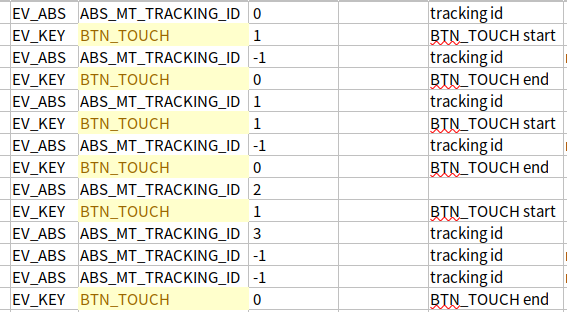
| A non-negative tracking id is interpreted as a contact, and the value -1 denotes an unused slot |
[링크 : https://www.kernel.org/doc/Documentation/input/multi-touch-protocol.txt]
'프로그램 사용 > uinput' 카테고리의 다른 글
| uinput touch 장치 흉내내기 (0) | 2024.03.13 |
|---|---|
| uinput 으로 touchscreen을 만들기 (0) | 2024.03.12 |
| uinput을 이용한 절대좌표 입력 기기 만들기 (8) | 2022.08.11 |
| struct uinput_setup 와 struct uinput_user_dev (0) | 2022.08.05 |
| uinput 터치 스크린 예제 (0) | 2022.08.05 |