rpi cam v2.1 사용, rpi cam v1.3은 사용불가
| $ nvgstcapture-1.0 Encoder null, cannot set bitrate! Encoder Profile = High Supported resolutions in case of ARGUS Camera (2) : 640x480 (3) : 1280x720 (4) : 1920x1080 (5) : 2104x1560 (6) : 2592x1944 (7) : 2616x1472 (8) : 3840x2160 (9) : 3896x2192 (10): 4208x3120 (11): 5632x3168 (12): 5632x4224 Runtime ARGUS Camera Commands: Help : 'h' Quit : 'q' Set Capture Mode: mo:<val> (1): image (2): video Get Capture Mode: gmo Set sensor orientation: so:<val> (0): none (1): Rotate counter-clockwise 90 degrees (2): Rotate 180 degrees (3): Rotate clockwise 90 degrees Get sensor orientation: gso Set sensor mode: smo:<val> e.g., smo:1 Get sensor mode: gsmo Set Whitebalance Mode: wb:<val> (0): off (1): auto (2): incandescent (3): fluorescent (4): warm-fluorescent (5): daylight (6): cloudy-daylight (7): twilight (8): shade (9): manual Get Whitebalance Mode: gwb Set Saturation (0 to 2): st:<val> e.g., st:1.25 Get Saturation: gst Set Exposure Compensation (-2 to 2): ec:<val> e.g., ec:-2 Get Exposure Compensation: gec Set Auto Whitebalance Lock: awbl:<val> e.g., awbl:0 Get Auto Whitebalance Lock: awbl Set Auto Exposure Lock: ael:<val> e.g., ael:0 Get Auto Exposure Lock: gael Set TNR Mode: tnrm:<val> e.g., tnrm:1 (0): OFF (1): FAST (2): HIGH QUALITY Get TNR Mode: gtnrm Set TNR Strength (-1 to 1): tnrs:<val> e.g., tnrs:0.5 Get TNR Strength: gtnrs Set EE Mode: eem:<val> e.g., eem:1 (0): OFF (1): FAST (2): HIGH QUALITY Get EE Mode: geem Set EE Strength (-1 to 1): ees:<val> e.g., ees:0.5 Get EE Strength: gees Set Auto Exposure Anti-Banding (0 to 3): aeab:<val> e.g., aeab:2 (0): OFF (1): MODE AUTO (2): MODE 50HZ (3): MODE 60HZ Get Auto Exposure Anti-Banding: gaeab Set Gain Range: gr:<val><space><val> e.g., gr:1 16 Get Gain Range: ggr Set Exposure Time Range: etr:<val><space><val> e.g., etr:34000 35000 Get Exposure Time Range: getr Set ISP Digital Gain Range: dgr:<val><space><val> e.g., dgr:2 152 Get ISP Digital Gain Range: gdgr Capture: enter 'j' OR followed by a timer (e.g., jx5000, capture after 5 seconds) OR followed by multishot count (e.g., j:6, capture 6 images) timer/multihot values are optional, capture defaults to single shot with timer=0s Start Recording : enter '1' Stop Recording : enter '0' Video snapshot : enter '2' (While recording video) Get Preview Resolution: gpcr Get Image Capture Resolution: gicr Get Video Capture Resolution: gvcr Runtime encoder configuration options: Set Encoding Bit-rate(in bytes): br:<val> e.g., br:4000000 Get Encoding Bit-rate(in bytes): gbr Set Encoding Profile(only for H.264): ep:<val> e.g., ep:1 (0): Baseline (1): Main (2): High Get Encoding Profile(only for H.264): gep Force IDR Frame on video Encoder(only for H.264): Enter 'f' bitrate = 4000000 Encoder Profile = High Encoder control-rate = 1 Encoder EnableTwopassCBR = 0 Opening in BLOCKING MODE ** Message: 15:18:30.462: <main:4670> iterating capture loop .... NvMMLiteOpen : Block : BlockType = 4 ===== NVMEDIA: NVENC ===== NvMMLiteBlockCreate : Block : BlockType = 4 GST_ARGUS: Creating output stream CONSUMER: Waiting until producer is connected... GST_ARGUS: Available Sensor modes : GST_ARGUS: 3264 x 2464 FR = 21.000000 fps Duration = 47619048 ; Analog Gain range min 1.000000, max 10.625000; Exposure Range min 13000, max 683709000; GST_ARGUS: 3264 x 1848 FR = 28.000001 fps Duration = 35714284 ; Analog Gain range min 1.000000, max 10.625000; Exposure Range min 13000, max 683709000; GST_ARGUS: 1920 x 1080 FR = 29.999999 fps Duration = 33333334 ; Analog Gain range min 1.000000, max 10.625000; Exposure Range min 13000, max 683709000; GST_ARGUS: 1640 x 1232 FR = 29.999999 fps Duration = 33333334 ; Analog Gain range min 1.000000, max 10.625000; Exposure Range min 13000, max 683709000; GST_ARGUS: 1280 x 720 FR = 59.999999 fps Duration = 16666667 ; Analog Gain range min 1.000000, max 10.625000; Exposure Range min 13000, max 683709000; GST_ARGUS: 1280 x 720 FR = 120.000005 fps Duration = 8333333 ; Analog Gain range min 1.000000, max 10.625000; Exposure Range min 13000, max 683709000; GST_ARGUS: Running with following settings: Camera index = 0 Camera mode = 5 Output Stream W = 1280 H = 720 seconds to Run = 0 Frame Rate = 120.000005 GST_ARGUS: Setup Complete, Starting captures for 0 seconds GST_ARGUS: Starting repeat capture requests. CONSUMER: Producer has connected; continuing. ^C** Message: 15:18:32.652: <_intr_handler:4261> User Interrupted.. Terminating the camera pipeline ... GST_ARGUS: Cleaning up CONSUMER: Done Success GST_ARGUS: Done Success ** Message: 15:18:33.098: <main:4680> Capture completed ** Message: 15:18:33.098: <main:4729> Camera application will now exit |
[링크 : https://developer.nvidia.com/embedded/learn/tutorials/first-picture-csi-usb-camera]
카메라 호환성 목록
nano에서 사용가능한 CSI/MIPI로 제한할 경우 아래의 센서 목록이 나오는데, rpicam v1.3의 ov5647은 없다.
imx219가 rpicam v2.1에 채택된 녀석.
| AR0135CS AR0144 AR0145 AR0234 AR0234CS AR0330 AR0521 AR1335 HDPYX 230-G IMX179 IMX183 IMX185 IMX219 IMX226 IMX250 IMX264 IMX265 IMX267 IMX273 IMX274 IMX287 IMX290 IMX296 IMX297 IMX304 IMX327 IMX334 IMX335 IMX377 IMX385 IMX390 IMX392 IMX412 IMX415 IMX462 IMX464 IMX477 IMX485 IMX540 IMX565 IMX577 MT9V024 OV2311 Python 480 RAA462113 |
15핀
| 8 megapixels and supports CSI-2 bus interface |
[링크 : https://kr.rs-online.com/web/p/raspberry-pi-cameras/9132664]
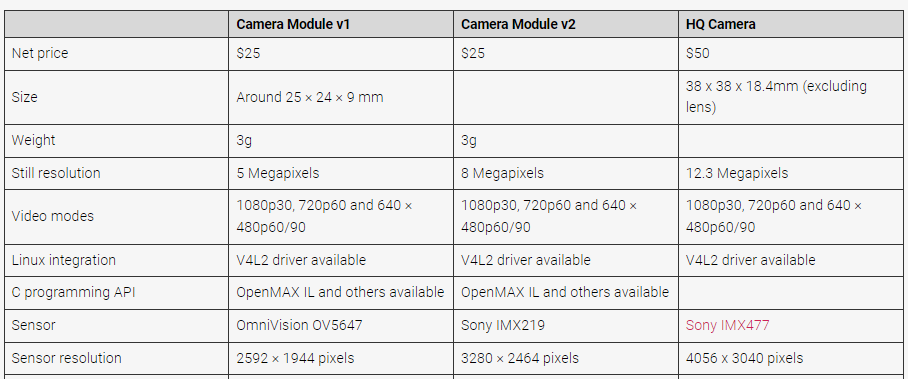
[링크 : https://www.raspberrypi.com/documentation/accessories/camera.html#hardware-specification]
'embeded > jetson' 카테고리의 다른 글
| jetson nano deepstream (0) | 2022.02.10 |
|---|---|
| jetson nano developer board(구형) 부팅 문제 (0) | 2022.02.09 |
| jetson nano gpu 사용 상태 확인 (0) | 2022.01.20 |
| jetson nano 2g dev. kit 셋업 (0) | 2022.01.20 |
| jetson nano 켜보는데.. (0) | 2022.01.19 |

