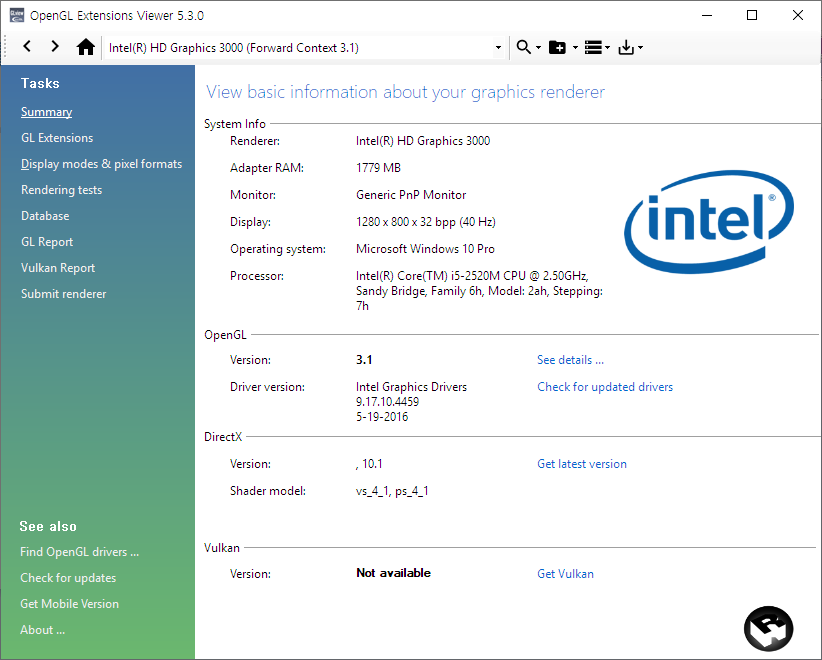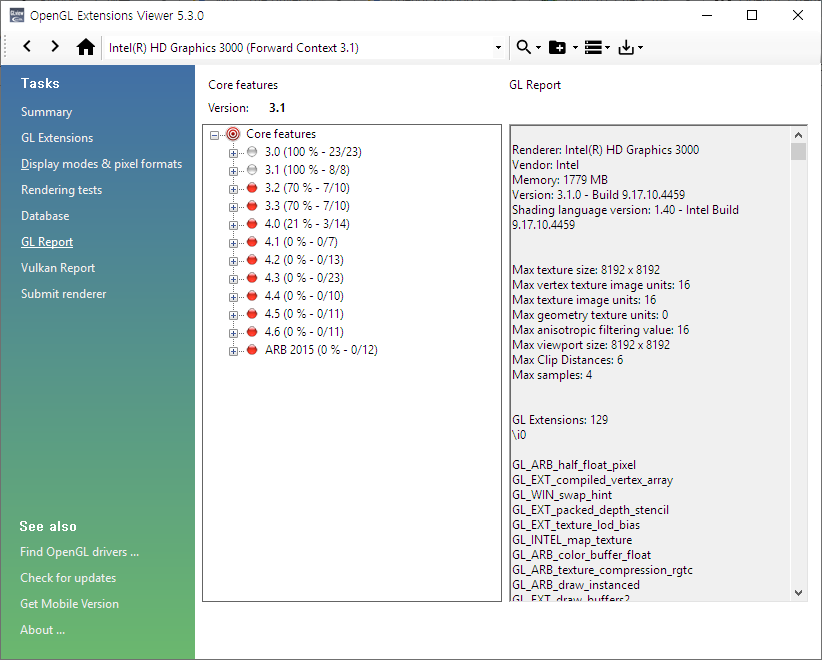예전에 찾아 놓은 Web GUI 로 된 kvm 관리자를 해보는데
[링크 : https://github.com/retspen/webvirtmgr/wiki/Install-WebVirtMgr]
libvirtd를 구동하면 에러가 나는데 기본이 TLS 인증이라 그런듯.
아무튼 libvirtd에 설정을 바꾸어주면 되긴하는데.. 인증이 안되네..
|
$ sudo vim /etc/libvirt/libvirtd.conf
#
# For further information consult https://libvirt.org/format.html
#
# NOTE: the tests/daemon-conf regression test script requires
# that each "PARAMETER = VALUE" line in this file have the parameter
# name just after a leading "#".
#################################################################
#
# Network connectivity controls
#
# Flag listening for secure TLS connections on the public TCP/IP port.
# NB, must pass the --listen flag to the libvirtd process for this to
# have any effect.
#
# It is necessary to setup a CA and issue server certificates before
# using this capability.
#
# This is enabled by default, uncomment this to disable it
listen_tls = 0
# Listen for unencrypted TCP connections on the public TCP/IP port.
# NB, must pass the --listen flag to the libvirtd process for this to
# have any effect.
#
# Using the TCP socket requires SASL authentication by default. Only
# SASL mechanisms which support data encryption are allowed. This is
# DIGEST_MD5 and GSSAPI (Kerberos5)
#
# This is disabled by default, uncomment this to enable it.
listen_tcp = 1
# Override the port for accepting secure TLS connections
# This can be a port number, or service name
#
#tls_port = "16514"
# Override the port for accepting insecure TCP connections
# This can be a port number, or service name
#
tcp_port = "16509"
|
[링크 : https://libvirt.org/remote.html]
위에처럼 하면 접속은 되는데 인증이 안된다.
일단은 과감하게(?) 보안무시하고 실행을 위주로 ㄱㄱ!
|
$ sudo vim /etc/libvirt/libvirtd.conf
# Change the authentication scheme for TCP sockets.
#
# If you don't enable SASL, then all TCP traffic is cleartext.
# Don't do this outside of a dev/test scenario. For real world
# use, always enable SASL and use the GSSAPI or DIGEST-MD5
# mechanism in /etc/sasl2/libvirt.conf
#auth_tcp = "sasl"
auth_tcp = "none"
|
[링크 : https://libvirt.org/auth.html]
[링크 : https://computingforgeeks.com/use-virt-manager-as-non-root-user/]
일단은 이미지 업로드가 안되서(해당 UI가 깨진건지..) 일단은 사용은 실패