우측의 dashboard 에서 layout
+tab 을 눌러 tab을 추가하고
tab에 +group을 눌러 gourp을 추가한다음
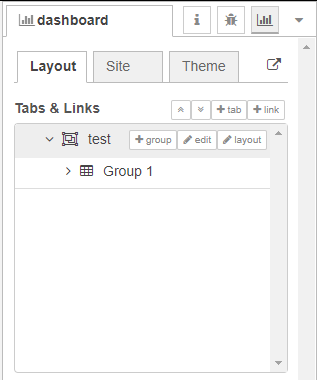
버튼 노드의 group을 지정하면 빨간색 경거도 사라지고 정상적으로 실행된다.
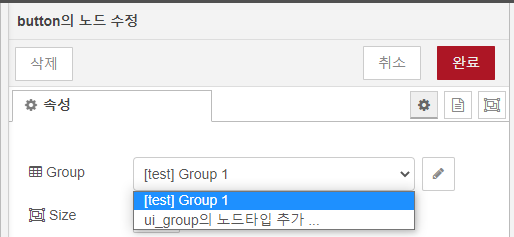
ui control 노드는 별도로 설치한 녀석인데
text와 button node가 직접 연결되지 않아도 되니 신기하네
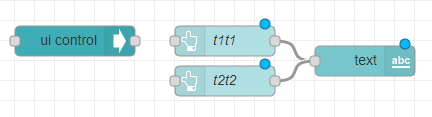
node-red의 하위 경로로 ui를 입력하면 접속된다.
http://rpi:1880/ui
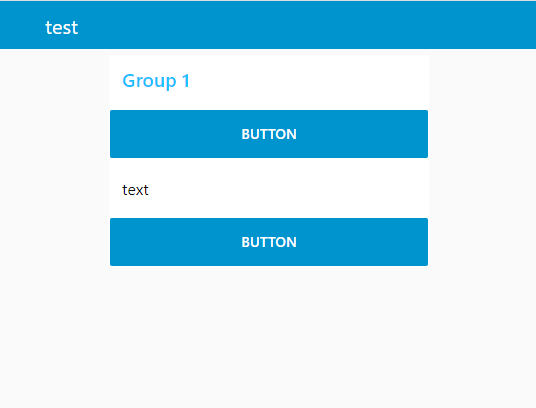
'embeded > raspberry pi' 카테고리의 다른 글
| rpi youtube (0) | 2020.12.24 |
|---|---|
| mpicc on rpi (0) | 2020.12.15 |
| rpi node-red (0) | 2020.12.07 |
| node-red rpi (0) | 2020.11.29 |
| 간만에 라즈베리 + 포맷? (0) | 2020.11.29 |


