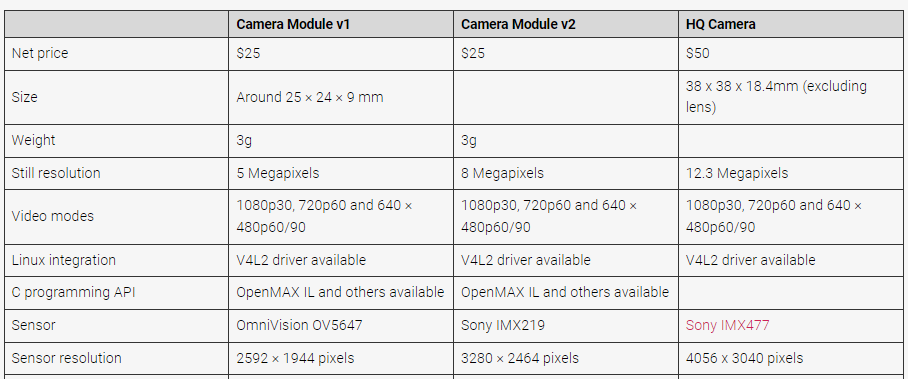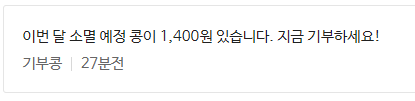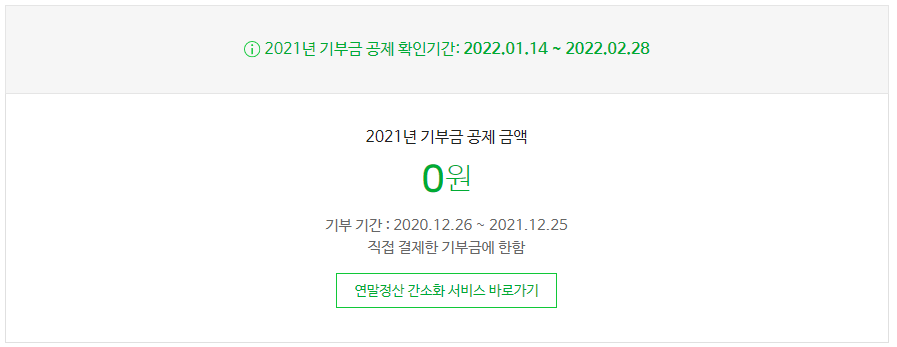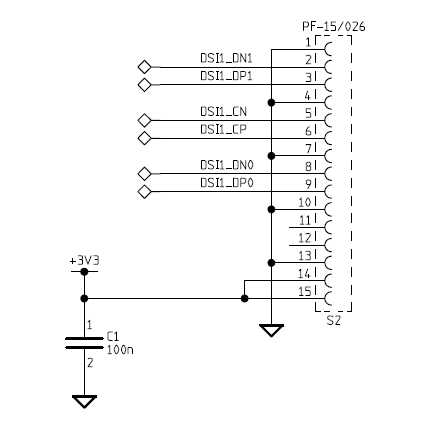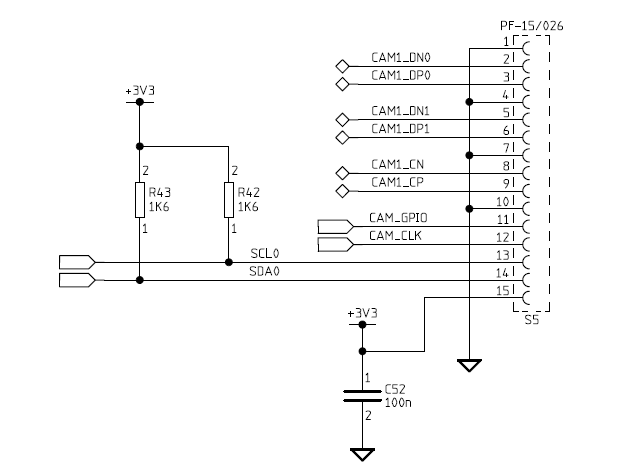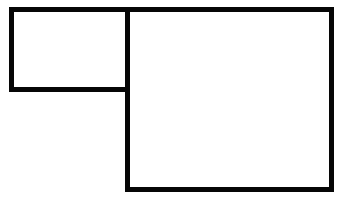EPD 패널 -------------
GDEP015OC1 / 200x200 / 1.54inch
[링크 : https://www.e-paper-display.com/products_detail/productId%3d305.html]
GDE0213B1 / 250x122 / 2.13 inch
[링크 : https://kp-electronicequipment.en.alibaba.com/product/60687088297-805091538/]
GDE021A1 / 172x72 / 2.04inch
[링크 : https://www.smart-prototyping.com/.../10600471%20e%20ink%20paper%20v2.0/GDE021A1.pdf]
[링크 : https://github.com/ewfuentes/stm32l0/blob/master/app/display/gde021a1.c]
GDE029A1 / 296x128 / 2.9inch
[링크 : https://www.futurashop.it/Allegato_PDF_ENG/4238-EPAPER029A1.pdf]
보드 ----------
GDE021/029
DESTM32-S2 라고 써있는걸 봐서는 GDEP015 는 못쓸것 같긴한데..
[링크 : https://www.e-paper-display.com/download_detail/downloadsId%3d467.html]
[링크 : https://www.e-paper-display.com/products_detail/productId=362.html]
[링크 : https://www.e-paper-display.com/products_list/pmcId%3d25.html]
+
| Position 2.While shorting 3.0Ω resistor and RESE, this board is suitable for the following E-Paper displays: 1.1.54 inch E-Paper Display: GDEP015OC1, GDEH0154D27, GDEM0154E97LT and GDEW0154Z17 2.2.04 inch E-Paper Display: GDE021A1/ILE021A1 3.2.13 inch E-Paper Display: GDE0213B1/GDEH0213B1 and GDEM0213E28LT 4.2.9 inch E-Paper Display: GDE029A1/GDEH029A1, GDEW029Z10 and GDEM029E27LT 5.7.5 inch E-Paper Display: GDEW075T8 and GDEW075Z09 |
[링크 : https://www.e-paper-display.com/products_detail/productId=362.html]
'하드웨어 > Display 장비' 카테고리의 다른 글
| 빔 프로젝터 구매! (0) | 2023.08.14 |
|---|---|
| USB-C to HDMI 컨버터 회로 (0) | 2022.01.24 |
| ddi tcon (0) | 2019.06.24 |
| 강원전자 IC-314-AUD DVI KVM 4:1 스위치 (0) | 2019.01.23 |
| nvidia shield over internet (0) | 2018.05.08 |