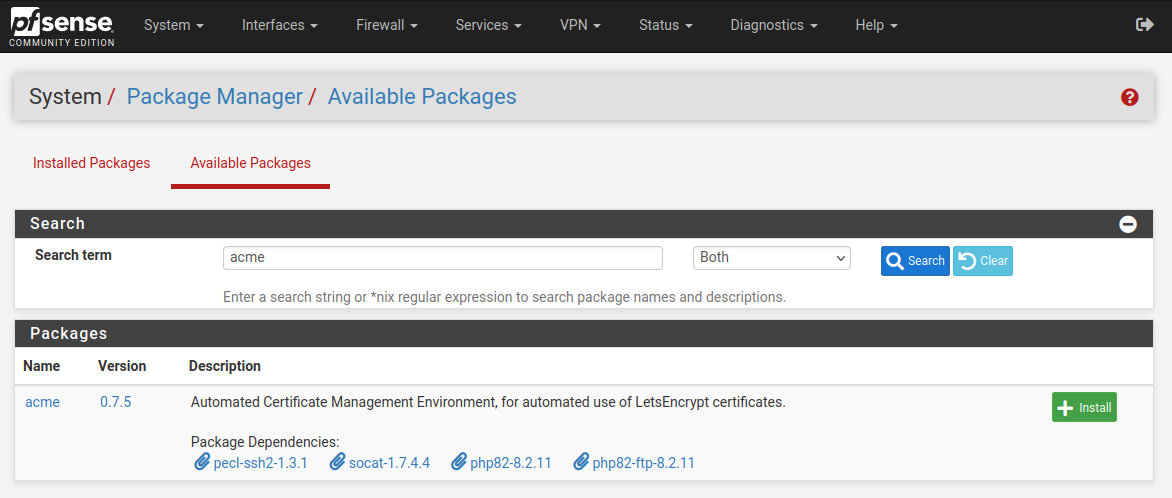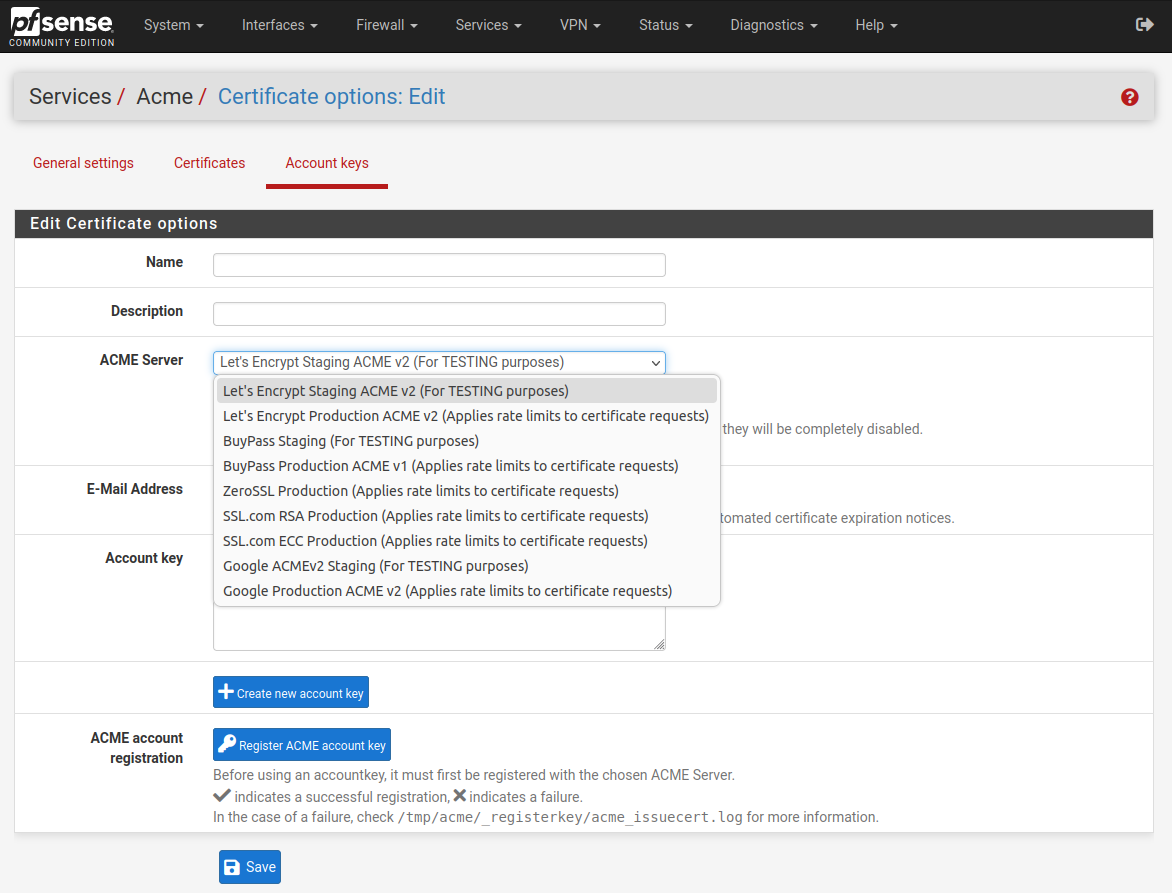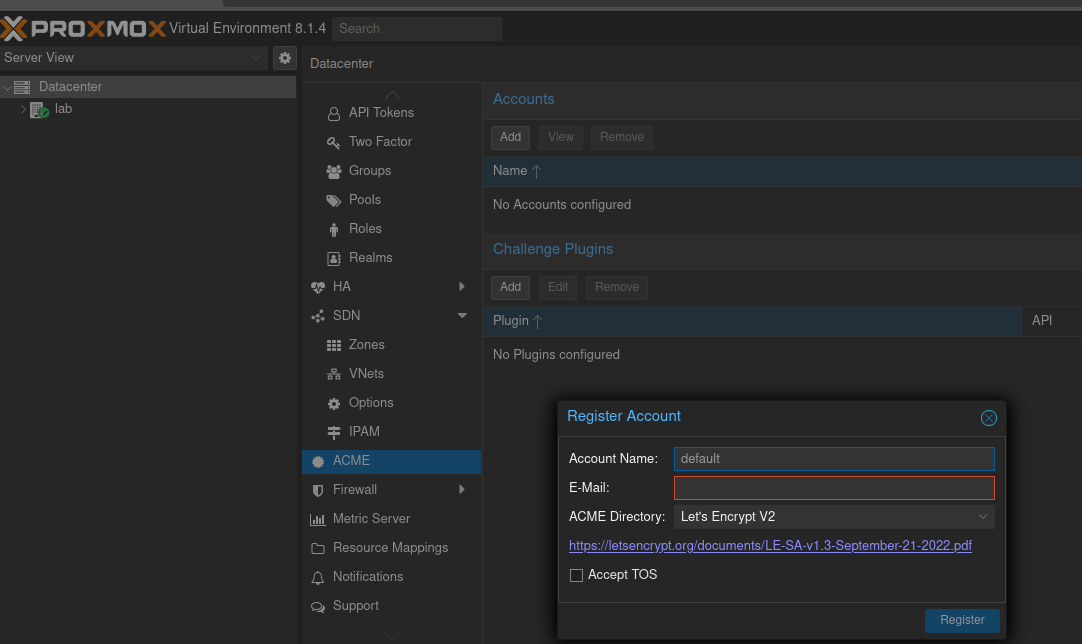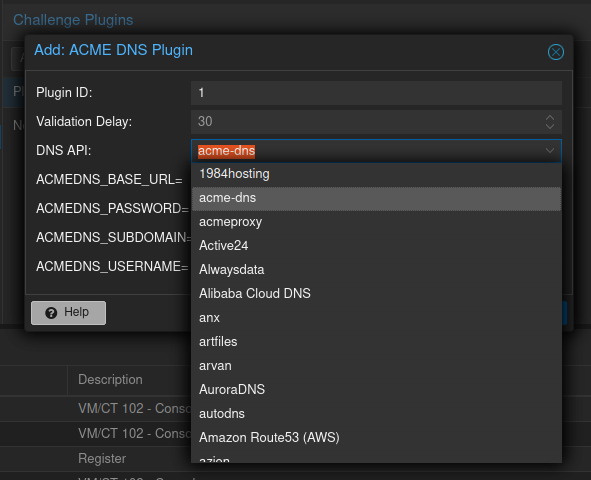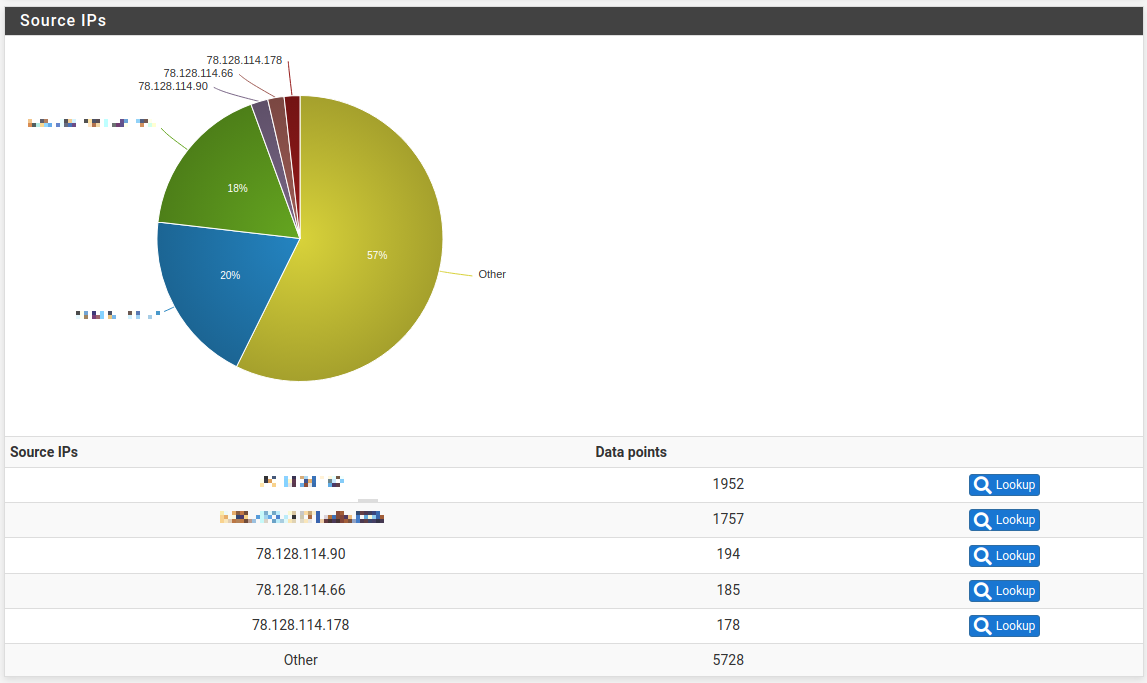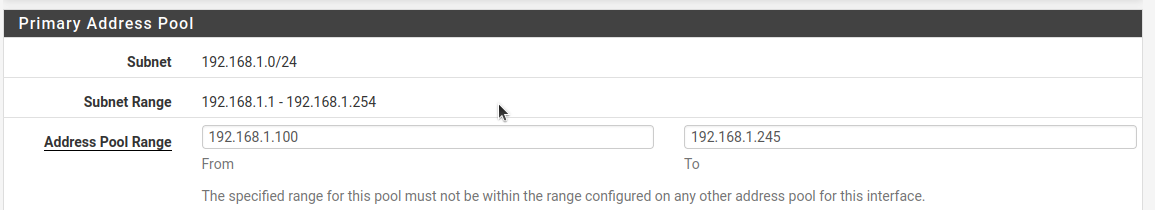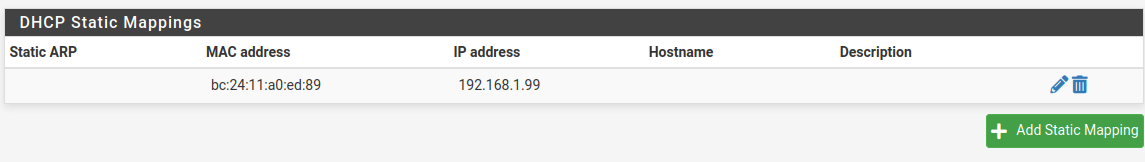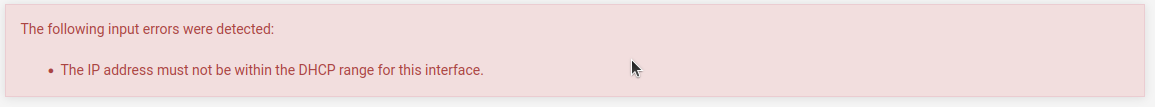몰라서 대충 해보는데
Domain SAN list(SAN이 머지?) 에서 method가 Webroot local folder가 기본값인데
Multi-Domain(SAN : Subject Alternative Names) 의 약자라고
[링크 : https://www.digicert.com/faq/public-trust-and-certificates/what-is-a-multi-domain-san-certificate]
Domainname 항목에 *. 으로 들어있을 경우 DNS based method를 선택하라고 에러가 뜬다.
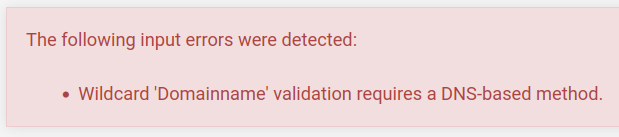
그래서 Method에 DNS-Manual 등으로 해주면 어찌 넘어는 가는것 같은데..
어떻게 해야 발급받을수 있으려나?
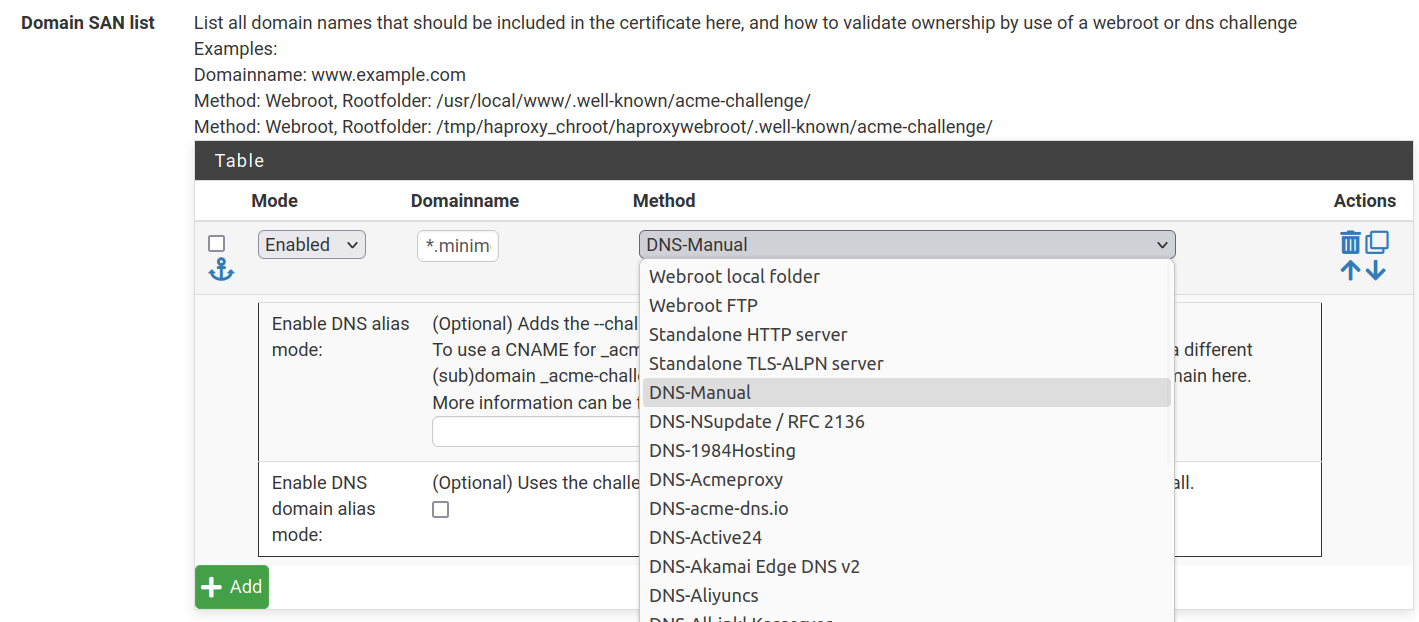
[링크 : https://docs.netgate.com/pfsense/en/latest/packages/acme/wildcard.html]
DNS-Manual 이게.. 수작업으로 한다는 Manual인가?
'프로그램 사용 > pfsense' 카테고리의 다른 글
| pfsense let's encrypt 인증서 자동설치 (0) | 2024.03.29 |
|---|---|
| pfsense + proxmox 공유기 만들기 완료(?) (0) | 2024.03.29 |
| pfsense source ip (0) | 2024.03.28 |
| pfsense mac에 ip 할당하기 (0) | 2024.03.22 |
| pfsense on proxmox (0) | 2024.03.21 |