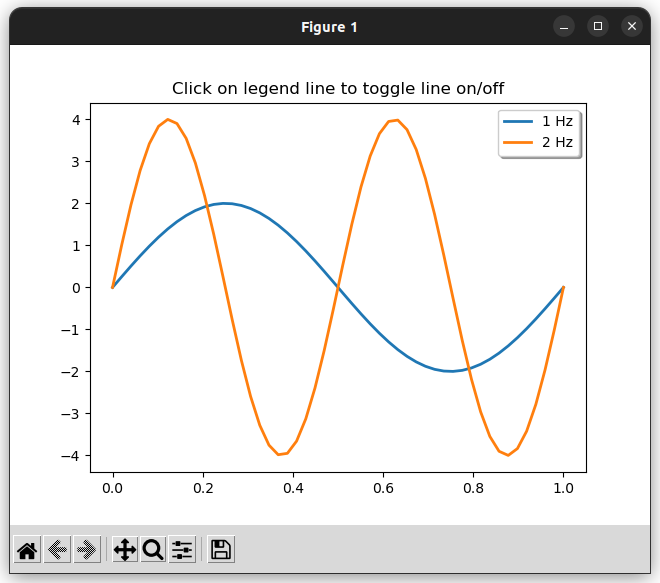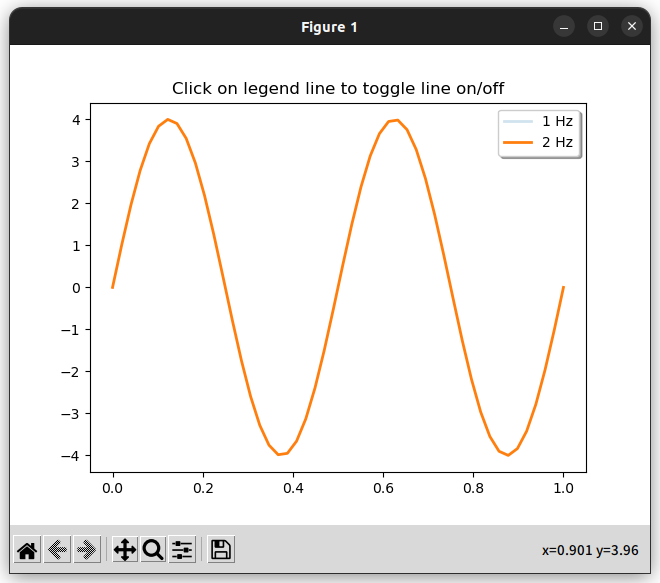이것저것 조사해보는데
무식하지만 가장 확실한(?) docker로 버전별로 혹은 프로젝트 별로 생성하는 것부터
python 에서 제공하는 venv
venv를 확장해서 사용하는 virtualenv
그리고 conda 정도로 정리되는 듯.
conda
[링크 : https://m.blog.naver.com/jonghong0316/221683053696]
virtualenv, venv
[링크 : https://jaemunbro.medium.com/python-virtualenv-venv-설정-aaf0e7c2d24e]
conda, venv
[링크 : https://yongeekd01.tistory.com/39]
venv, pipenv, conda, docker(이걸.. 가상이라고 하긴 해야 하는데.. 해줘야 하는거 맞....나?)
[링크 : https://dining-developer.tistory.com/21]
virtualenv, pyenv, pipenv
[링크 : https://jinwoo1990.github.io/dev-wiki/python-concept-3/]
+
conda - Conda provides package, dependency, and environment management for any language.
파이썬 전용이 아닌가?
[링크 : https://docs.conda.io/en/latest/]
[링크 : https://anaconda.org/]
[링크 : https://anaconda.org/anaconda/conda]
+
virtualenv
| is slower (by not having the app-data seed method), is not as extendable, cannot create virtual environments for arbitrarily installed python versions (and automatically discover these), is not upgrade-able via pip, does not have as rich programmatic API (describe virtual environments without creating them). |
[링크 : https://virtualenv.pypa.io/en/latest/]
+
venv
[링크 : https://docs.python.org/3/library/venv.html] 3.12.1
venv는 3.7 이후부터 사용이 가능한 것으로 보임. 즉, 버전별로 호환성은 없을 가능성이 있음
| pyvenv 스크립트는 파이썬 3.6 에서 폐지되었고, 가상 환경이 어떤 파이썬 인터프리터를 기반으로 하는지에 대한 잠재적인 혼동을 방지하기 위해 python3 -m venv를 사용합니다. |
'Programming > python(파이썬)' 카테고리의 다른 글
| 파이썬 소켓 예제 (0) | 2024.01.17 |
|---|---|
| ipython notebook -> jupyter notebook (0) | 2024.01.11 |
| pyplot legend picking (0) | 2023.10.05 |
| matplotlib (0) | 2023.10.04 |
| pyplot (0) | 2023.10.04 |