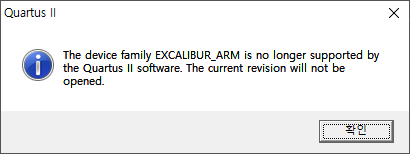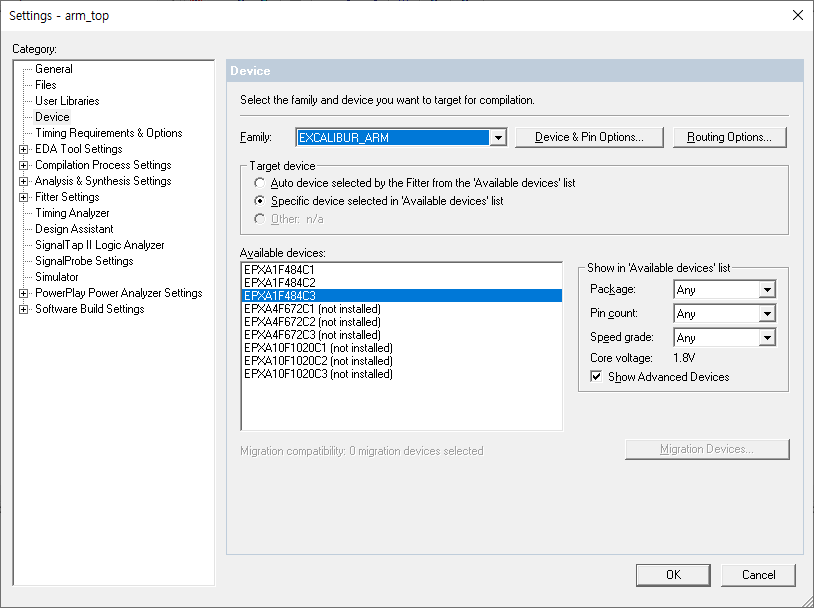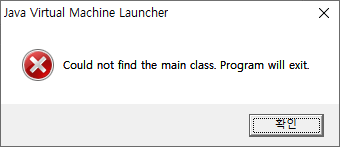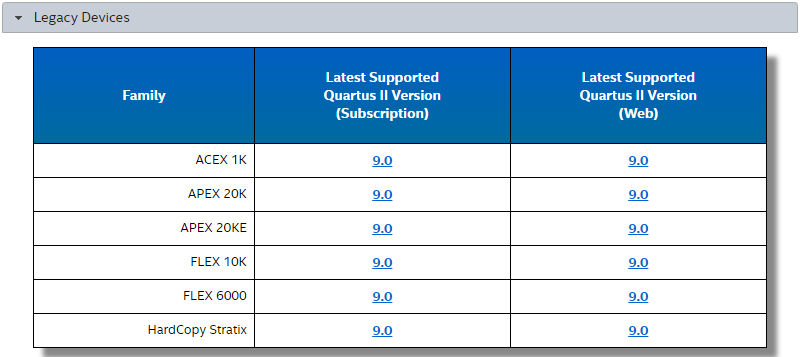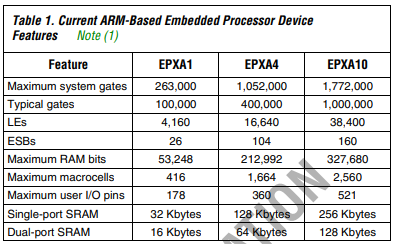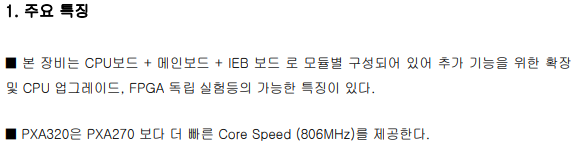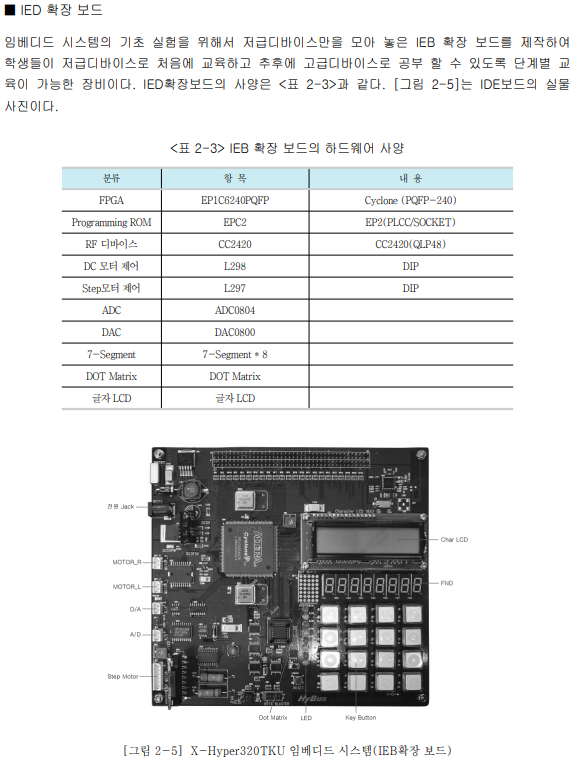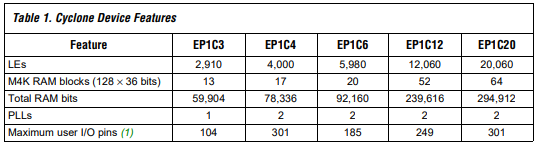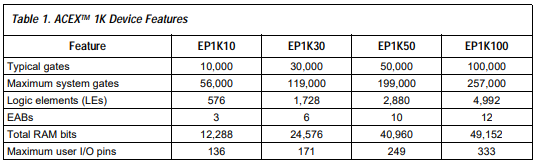C:\intelFPGA_lite\18.0\quartus\common\help
경로에 pdf로 존재한다.

tutorial_quartusii_simulation_verilog.pdf
내용을 정리하자면
Step 1. Quartus2에서 New 하고 나서 Verification/Debugging Files에
University Program VWF를 선택하여 추가

Step 2. 아래와 같은 시뮬레이션 웨이브폼 에디터가 똭!

Step 3. 우측 패널에 우클릭하여 노드나 버스를 추가하는데

Step 4. 수동으로 추가는 불가능하고 "Node Finder"를 통해서 찾아서 추가해야 한다.

Step 5. 처음에는 아무것도 안나오는데 List를 누르면 전체 핀 목록이 뜬다.

Step 6. 모니터링 할 노드들을 추가해주고 나면 아래와 같이 뜨는데
일단 클럭이 있어야 작동하는 녀석들이 많으니 위에 시계모양 아이콘을 누르면(Overwrite Clock)

Step 7. 클럭을 쓸수 있는데 망할(?) Hz 단위가 아니라 시간 단위니 적절히 계산해서 넣어준다
(50MHz는 Period 20ns)

Step 8. 그럼 아래와 같이 클럭이 표현된다.

Step 9. 시뮬레이션을 하려면 Quartus 2 옵션 설정에서 EDA 툴을 설정해주어야 하는데
설치시에 ModelSim Altera Starter 버전을 설치했다면 아래 경로에서 찾으면 된다.

Step 10. 그래프(?)의 그리드 크기는 Edit - Grid Size에서 설정하는데
그리드는 보여주기 위한 시간 단위이다.

1us 정도가 한계인데 단위를 바꾸어서 해봐도 이걸 늘리는 법은 모르겠다.

Step 11. 시뮬레이션 시간은 End Time으로 설정되는데
최대 100us 까지 밖에 설정을 할 수 없도록 되어 있는 것으로 보인다.

Step 12. 아무튼 설정할거 했으면 Simulation 에서 Run 으로 시작하는건 누르면 되는데

상단 아이콘 바에도 있으니 편한대로 하면 된다.

Step 13. 시뮬레이션을 누르면 아래와 같이 vwf 파일 저장안되었다고 경고 뜨는데
괜히 다른 이름으로 바꾸면 실행안되니 그냥 기본값으로 저장을 해주는게 속 편하다

Step 14. 아무튼 저정하고 나면 아래와 같이 테스트벤치를 생성해서 알아서 돌리는데


Step 15. 한참을 먼가 하고 나면 아래와 같이 sim.vwf 확장자로 다른 창이 뜬다.
(근데 멀 잘못했나.. 영 안뜨네?)

아무튼.. 왜 안되는지는 좀 더 고민해봐야 겠네... ㅠㅠ