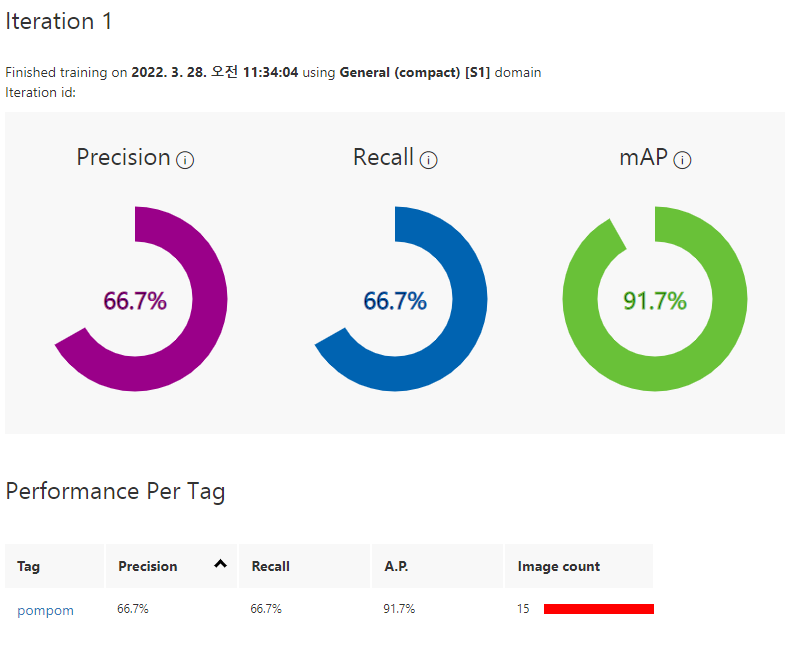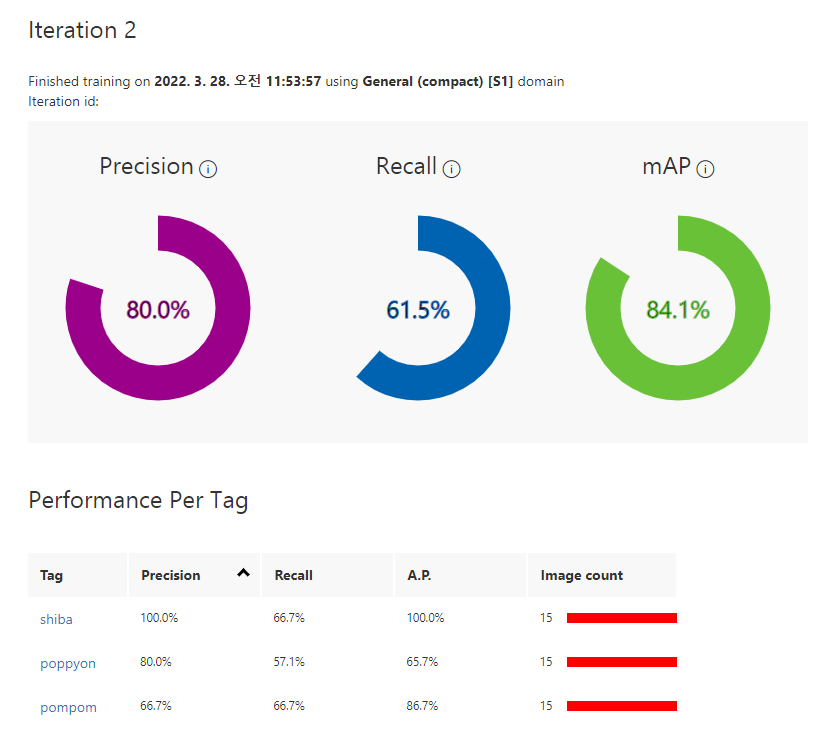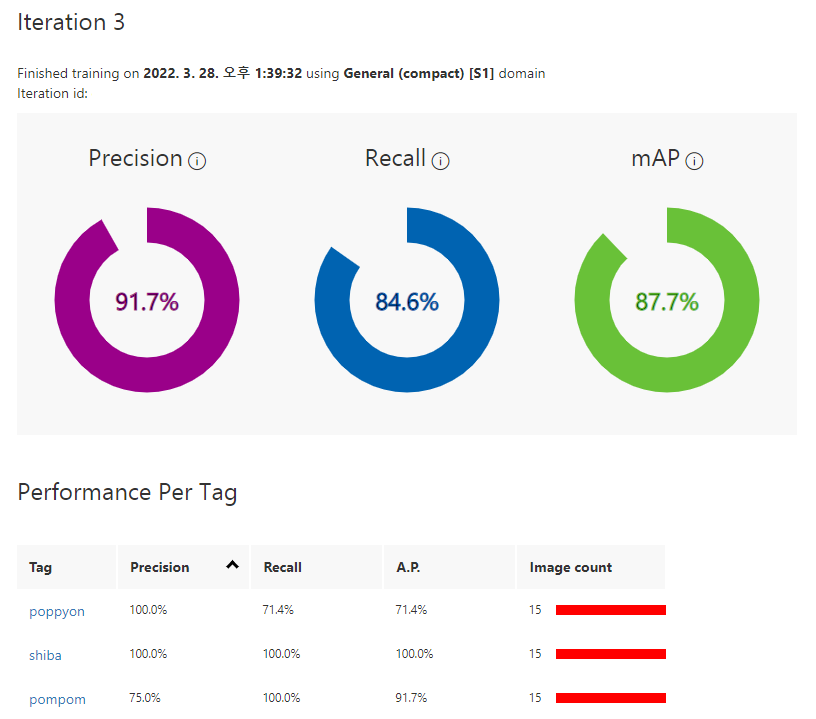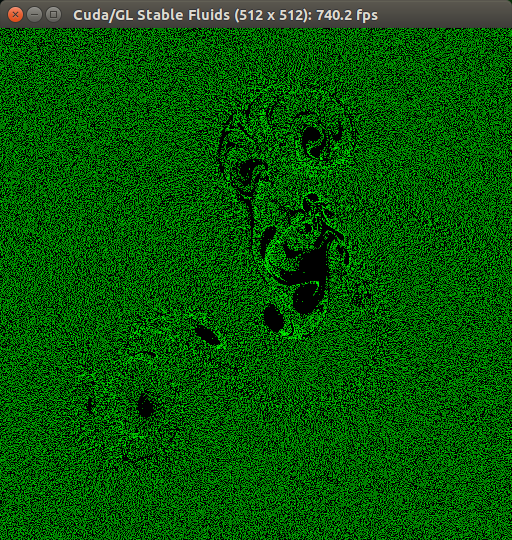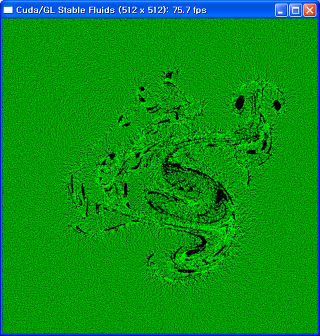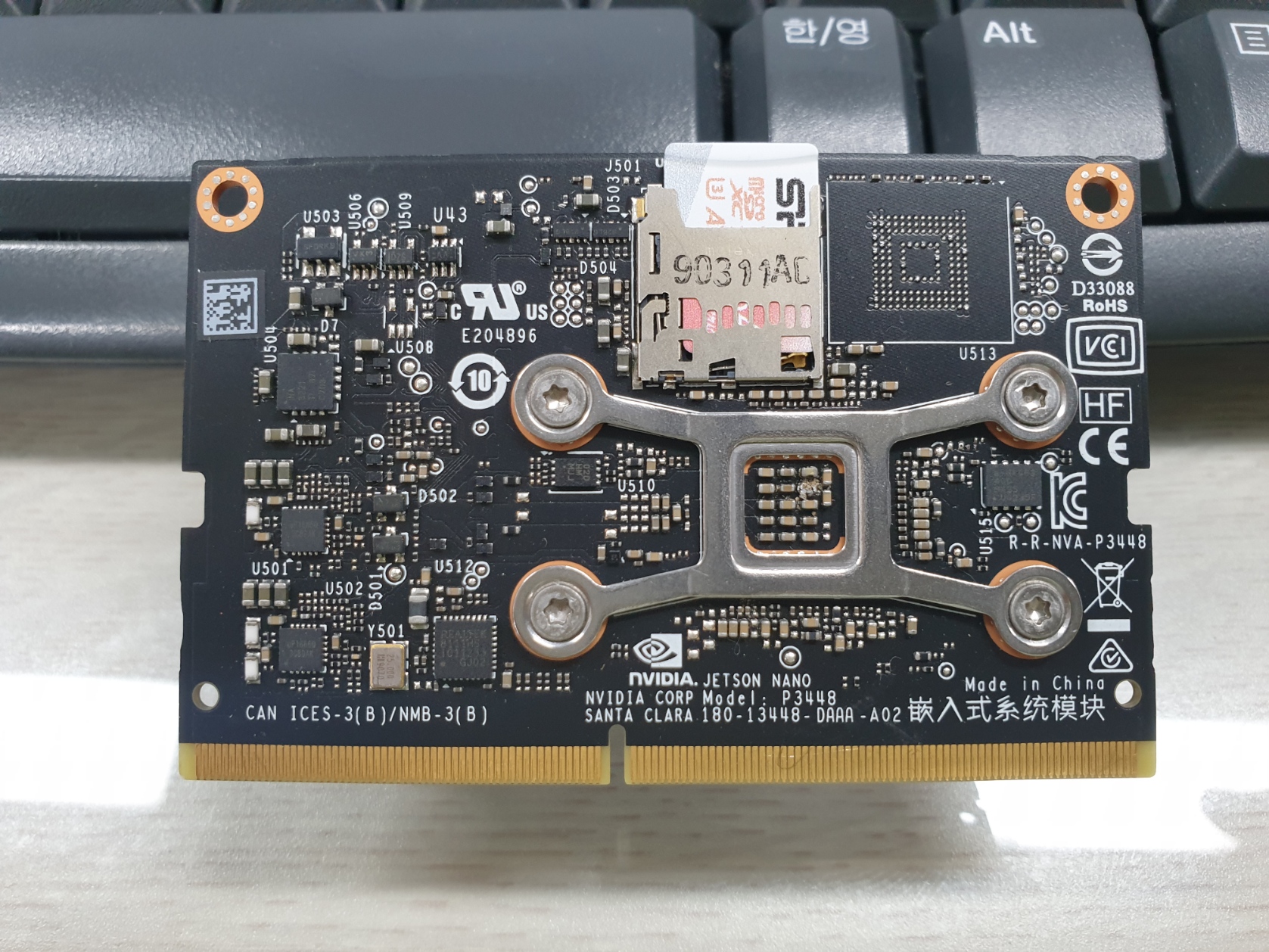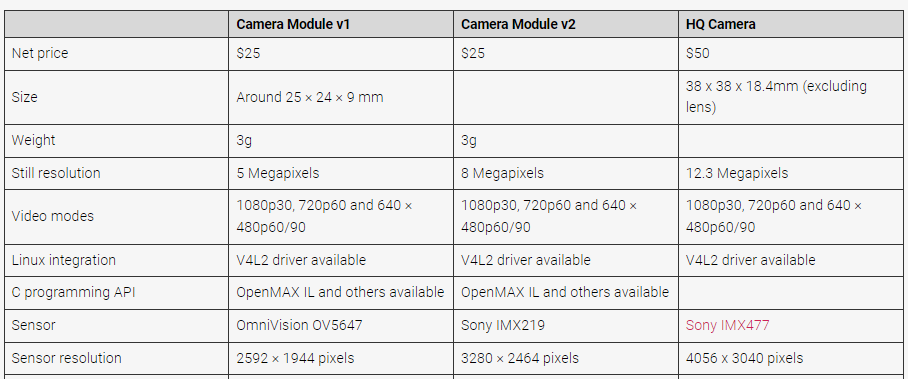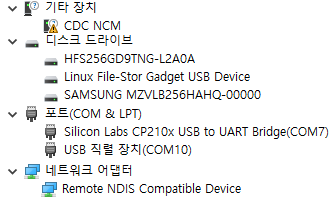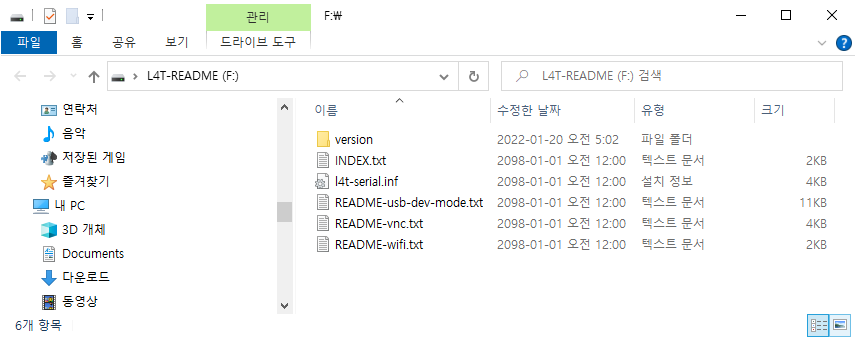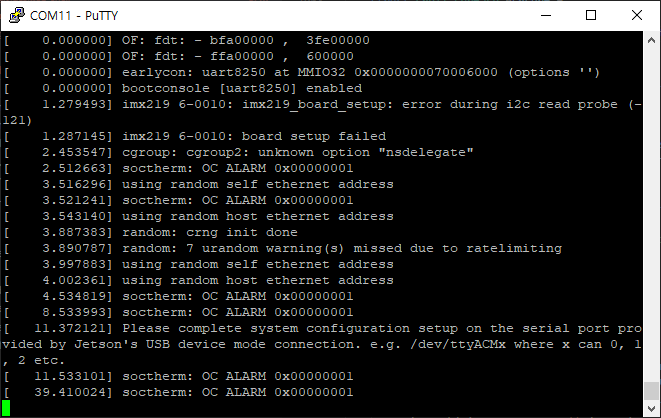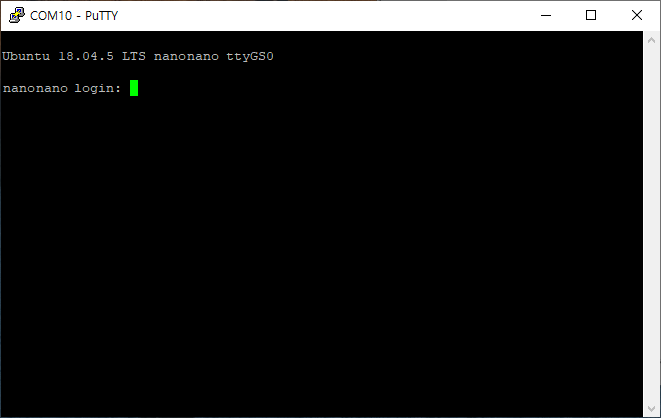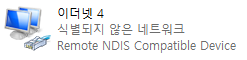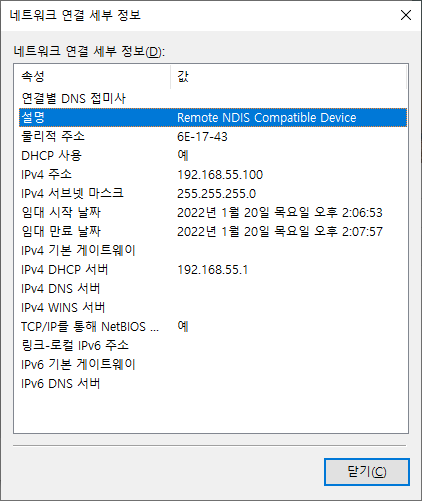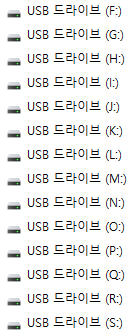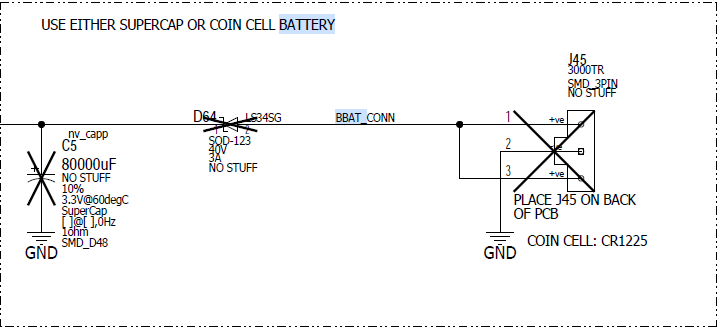[0000.797] Verifying TBC in OdmNonSecureSBK mode
[0000.807] Bootloader load address is 0xa0000000, entry address is 0xa0000258
[0000.814] Bootloader downloaded successfully.
[0000.819] Downloaded Tboot-CPU binary to 0xa0000258
[0000.824] MAX77620_GPIO5 configured
[0000.827] CPU power rail is up
[0000.830] CPU clock enabled
[0000.834] Performing RAM repair
[0000.836] Updating A64 Warmreset Address to 0xa00002e9
[0000.842] Loading NvTbootBootloaderDTB
[0002.153] Verifying NvTbootBootloaderDTB in OdmNonSecureSBK mode
[0002.224] Bootloader DTB Load Address: 0x83000000
[0002.229] Loading NvTbootKernelDTB
[0003.540] Verifying NvTbootKernelDTB in OdmNonSecureSBK mode
[0003.611] Kernel DTB Load Address: 0x83100000
[0003.619] Loading cboot binary
[0005.304] Verifying EBT in OdmNonSecureSBK mode
[0005.345] Bootloader load address is 0x92c00000, entry address is 0x92c00258
[0005.352] Bootloader downloaded successfully.
[0005.544] Using BFS PT to query partitions
[0005.548] Next binary entry address: 0x92c00258
[0005.553] BoardId: 3448
[0005.557] Overriding pmu board id with proc board id
[0005.562] Display board id is not available
[0007.061] Verifying SC7EntryFw in OdmNonSecureSBK mode
[0007.117] /bpmp deleted
[0007.119] SC7EntryFw header found loaded at 0xff700000
[0007.307] OVR2 PMIC
[0007.309] Bpmp FW successfully loaded
[0007.325] WB0 init successfully at 0xff780000
[0007.329] Set NvDecSticky Bits
[0007.333] GSC2 address ff53fffc value c0edbbcc
[0007.339] GSC MC Settings done
[0007.344] TOS Image length 53680
[0007.347] Monitor size 53680
[0007.350] OS size 0
[0007.511] Secure Os AES-CMAC Verification Success!
[0007.516] TOS image cipher info: plaintext
[0007.520] Loading and Validation of Secure OS Successful
[0007.536] SC7 Entry Firmware - 0xff700000, 0x4000
[0007.540] NvTbootPackSdramParams: start.
[0007.545] NvTbootPackSdramParams: done.
[0007.549] Tegraboot started after 53290 us
[0007.553] Basic modules init took 5647304 us
[0007.557] NvTbootQspiFlashIoctl: Opcode = 1 not supported
[0007.562] Sec Bootdevice Read Time = 12 ms, Read Size = 65 KB
[0007.568] Sec Bootdevice Write Time = 0 ms, Write Size = 0 KB
[0007.573] Storage Device Read Time = 6740 ms, Read Size = 2306 KB
[0007.579] Storage Device Write Time = 0 ms, Write Size = 0 KB
[0007.585] Next stage binary read took 1530458 us
[0007.589] Carveout took -1542138 us
[0007.593] CPU initialization took 2041862 us
[0007.597] Total time taken by TegraBoot 7677486 us
[0007.601] Starting CPU & Halting co-processor
64NOTICE: BL31: v1.3(release):b5eeb33f7
NOTICE: BL31: Built : 12:09:37, Jul 26 2021
ERROR: Error initializing runtime service trusty_fast
[0007.724] RamCode = 0
[0007.728] LPDDR4 Training: Read DT: Number of tables = 2
[0007.733] EMC Training (SRC-freq: 204000; DST-freq: 1600000)
[0007.746] EMC Training Successful
[0007.749] 408000 not found in DVFS table
[0007.756] RamCode = 0
[0007.759] DT Write: emc-table@204000 succeeded
[0007.764] DT Write: emc-table@1600000 succeeded
[0007.769] LPDDR4 Training: Write DT: Number of tables = 2
[0007.964]
[0007.965] Debug Init done
[0007.968] Marked DTB cacheable
[0007.971] Bootloader DTB loaded at 0x83000000
[0007.975] Marked DTB cacheable
[0007.978] Kernel DTB loaded at 0x83100000
[0007.982] DeviceTree Init done
[0007.995] Pinmux applied successfully
[0007.999] gicd_base: 0x50041000
[0008.003] gicc_base: 0x50042000
[0008.006] Interrupts Init done
[0008.010] Using base:0x60005090 & irq:208 for tick-timer
[0008.015] Using base:0x60005098 for delay-timer
[0008.020] platform_init_timer: DONE
[0008.023] Timer(tick) Init done
[0008.027] osc freq = 38400 khz
[0008.031]
[0008.032] Welcome to L4T Cboot
[0008.035]
[0008.036] Cboot Version: 00.00.2018.01-t210-c952b4e6
[0008.041] calling constructors
[0008.044] initializing heap
[0008.047] initializing threads
[0008.049] initializing timers
[0008.052] creating bootstrap completion thread
[0008.057] top of bootstrap2()
[0008.060] CPU: ARM Cortex A57
[0008.062] CPU: MIDR: 0x411FD071, MPIDR: 0x80000000
[0008.067] initializing platform
[0008.074] Manufacturer: MF = 0xc2, ID MSB = 0x25
[0008.079] ID LSB = 0x36, ID-CFI len = 194 bytes
[0008.083] Macronix QSPI chip present
[0008.087] SPI device register
[0008.090] init boot device
[0008.092] allocating memory for boot device(SPI)
[0008.097] registering boot device
[0008.106] sdmmc node status = okay
[0008.110] sdcard instance = 0
[0008.112] sdmmc cd-inverted
[0008.115] sdcard gpio handle 0x5b
[0008.118] sdcard gpio pin 0xc9
[0008.121] sdcard gpio flags 0x0
[0008.124] vmmc-supply 0x9d
[0008.127] Instance: 0
[0008.129] Allocating memory for context
[0008.133] enabling clock
[0008.135] sd card init
[0008.138] Check card present and stable
[0008.141] Send command 0
[0008.158] Send command 3
[0008.162] Set RCA for the card
[0008.165] Query card specific data by command 9
[0008.171] Parse CSD data
[0008.174] Send command 7
[0008.184] Calling sd device register
[0008.188] Init sdcard
[0008.190] Allocating memory for boot device
[0008.194] Registering user device
[0008.207] Enable APE clock
[0008.210] Un-powergate APE partition
[0008.213] of_register: registering tegra_udc to of_hal
[0008.218] of_register: registering inv20628-driver to of_hal
[0008.224] of_register: registering ads1015-driver to of_hal
[0008.229] of_register: registering lp8557-bl-driver to of_hal
[0008.235] of_register: registering bq2419x_charger to of_hal
[0008.241] of_register: registering bq27441_fuel_gauge to of_hal
[0008.252] gpio framework initialized
[0008.256] of_register: registering tca9539_gpio to of_hal
[0008.261] of_register: registering tca9539_gpio to of_hal
[0008.266] of_register: registering i2c_bus_driver to of_hal
[0008.272] of_register: registering i2c_bus_driver to of_hal
[0008.277] of_register: registering i2c_bus_driver to of_hal
[0008.283] pmic framework initialized
[0008.286] of_register: registering max77620_pmic to of_hal
[0008.292] regulator framework initialized
[0008.296] of_register: registering tps65132_bl_driver to of_hal
[0008.302] initializing target
[0008.308] gpio_driver_register: register 'tegra_gpio_driver' driver
[0008.316] board ID = D78, board SKU = 0
[0008.319] Skipping Z3!
[0008.324] fixed regulator driver initialized
[0008.341] initializing OF layer
[0008.344] NCK carveout not present
[0008.348] Skipping dts_overrides
[0008.352] of_children_init: Ops found for compatible string nvidia,tegra210-i2c
[0008.368] I2C Bus Init done
[0008.371] of_children_init: Ops found for compatible string nvidia,tegra210-i2c
[0008.381] I2C Bus Init done
[0008.384] of_children_init: Ops found for compatible string nvidia,tegra210-i2c
[0008.394] I2C Bus Init done
[0008.397] of_children_init: Ops found for compatible string nvidia,tegra210-i2c
[0008.407] I2C Bus Init done
[0008.409] of_children_init: Ops found for compatible string nvidia,tegra210-i2c
[0008.420] I2C Bus Init done
[0008.422] of_children_init: Ops found for compatible string maxim,max77620
[0008.432] max77620_init using irq 118
[0008.437] register 'maxim,max77620' pmic
[0008.442] gpio_driver_register: register 'max77620-gpio' driver
[0008.448] of_children_init: Ops found for compatible string nvidia,tegra210-i2c
[0008.458] I2C Bus Init done
[0008.462] NCK carveout not present
[0008.471] Find /i2c@7000c000's alias i2c0
[0008.475] get eeprom at 1-a0, size 256, type 0
[0008.484] Find /i2c@7000c500's alias i2c2
[0008.487] get eeprom at 3-a0, size 256, type 0
[0008.492] get eeprom at 3-ae, size 256, type 0
[0008.496] pm_ids_update: Updating 1,a0, size 256, type 0
[0008.502] I2C slave not started
[0008.505] I2C write failed
[0008.507] Writing offset failed
[0008.510] eeprom_init: EEPROM read failed
[0008.514] pm_ids_update: eeprom init failed
[0008.518] pm_ids_update: Updating 3,a0, size 256, type 0
[0008.548] pm_ids_update: The pm board id is 3448-0000-200
[0008.555] Adding plugin-manager/ids/3448-0000-200=/i2c@7000c500:module@0x50
[0008.564] pm_ids_update: pm id update successful
[0008.568] pm_ids_update: Updating 3,ae, size 256, type 0
[0008.598] pm_ids_update: The pm board id is 3449-0000-200
[0008.604] Adding plugin-manager/ids/3449-0000-200=/i2c@7000c500:module@0x57
[0008.612] pm_ids_update: pm id update successful
[0008.643] eeprom_get_mac: EEPROM invalid MAC address (all 0xff)
[0008.648] shim_eeprom_update_mac:267: Failed to update 0 MAC address in DTB
[0008.656] eeprom_get_mac: EEPROM invalid MAC address (all 0xff)
[0008.662] shim_eeprom_update_mac:267: Failed to update 1 MAC address in DTB
[0008.670] updating /chosen/nvidia,ethernet-mac node 00:04:4b:e5:59:5d
[0008.677] Plugin Manager: Parse ODM data 0x00084000
[0008.690] shim_cmdline_install: /chosen/bootargs: earlycon=uart8250,mmio32,0x70006000
[0008.704] Find /i2c@7000c000's alias i2c0
[0008.708] get eeprom at 1-a0, size 256, type 0
[0008.717] Find /i2c@7000c500's alias i2c2
[0008.721] get eeprom at 3-a0, size 256, type 0
[0008.725] get eeprom at 3-ae, size 256, type 0
[0008.729] pm_ids_update: Updating 1,a0, size 256, type 0
[0008.735] I2C slave not started
[0008.738] I2C write failed
[0008.740] Writing offset failed
[0008.743] eeprom_init: EEPROM read
[0008.747] pm_ids_update: eeprom init failed
[0008.751] pm_ids_update: Updating 3,a0, size 256, type 0
[0008.782] pm_ids_update: The pm board id is 3448-0000-200
[0008.788] Adding plugin-manager/ids/3448-0000-200=/i2c@7000c500:module@0x50
[0008.795] pm_ids_update: pm id update successful
[0008.799] pm_ids_update: Updating 3,ae, size 256, type 0
[0008.829] pm_ids_update: The pm board id is 3449-0000-200
[0008.836] Adding plugin-manager/ids/3449-0000-200=/i2c@7000c500:module@0x57
[0008.842] pm_ids_update: pm id update successful
[0008.873] Add serial number:1422019083619 as DT property
[0008.880] Applying platform configs
[0008.887] platform-init is not present. Skipping
[0008.891] calling apps_init()
[0008.917] Found 14 GPT partitions in "sd0"
[0008.921] Proceeding to Cold Boot
[0008.924] starting app android_boot_app
[0008.928] Device state: unlocked
[0008.931] display console init
[0008.939] could not find regulator
[0008.942] hdmi cable connected
[0008.958] edid read success
[0008.976] DT entry for leds-pwm not found
[0008.979] edid read success
[0008.982] width = 640, height = 480, frequency = 25174825
[0008.987] width = 640, height = 480, frequency = 25174825
[0008.993] width = 640, height = 480, frequency = 25174825
[0008.998] width = 1920, height = 1080, frequency = 148500000
[0009.004] width = 720, height = 480, frequency = 27000000
[0009.009] width = 720, height = 480, frequency = 27000000
[0009.015] width = 720, height = 480, frequency = 26973026
[0009.020] width = 720, height = 576, frequency = 26973026
[0009.025] width = 1280, height = 720, frequency = 74175824
[0009.031] width = 1280, height = 720, frequency = 74175824
[0009.036] width = 1920, height = 1080, frequency = 148351648
[0009.042] width = 1920, height = 1080, frequency = 148351648
[0009.048] width = 1920, height = 1080, frequency = 74175824
[0009.053] width = 1920, height = 1080, frequency = 74175824
[0009.059] width = 1920, height = 1080, frequency = 74175824
[0009.064] Best mode Width = 1920, Height = 1080, freq = 148351648
[0009.072] tmds-config node not found
[0009.076] pmc_set_io_pad_voltage: Error -2 retrieving platform-io-pad-voltagepropsetting 'avdd-io-hdmi-dp' regulator to 1050000 micro volts
[0009.091] setting 'vdd-1v8' regulator to 1800000 micro volts
[0009.098] could not find regulator
[0009.102] could not find regulator
[0009.105] could not find regulator
[0009.133] using default cmu settings
[0009.137] dc_hdmi_enable, starting HDMI initialisation
[0009.143] dc_hdmi_enable, HDMI initialisation complete
[0009.148] list and configure display window
[0009.157] display console init completed
[0009.168] subnode volume_up is not found !
[0009.172] subnode back is not found !
[0009.175] subnode volume_down is not found !
[0009.179] subnode menu is not found !
[0009.183] Gpio keyboard init success
[0009.233] found decompressor handler: lz4-legacy
[0009.248] decompressing blob (type 1)...
[0009.318] load_bmp_blob: panelresolution=1080 type=3
[0009.368] decompressor handler not found
[0009.372] load_firmware_blob: Firmware blob loaded, entries=2
[0009.378] XUSB blob version 0 size 126464 @ 0x934b928c
[0009.384] -------> se_aes_verify_sbk_clear: 747
[0009.388] se_aes_verify_sbk_clear: Error
[0009.392] SE operation failed
[0009.395] bl_battery_charging: connected to external power supply
[0009.407] device_query_partition_size: failed to open partition sd0:MSC !
[0009.414] MSC Partition not found
[0009.420] device_query_partition_size: failed to open partition sd0:USP !
[0009.427] USP partition read failed!
[0009.430] blob_init: blob-partition USP header read failed
[0009.436] android_boot Unable to update recovery partition
[0009.441] kfs_getpartname: name = LNX
[0009.445] Loading kernel from LNX
[0009.586] load kernel from storage
[0009.597] decompressor handler not found
[0009.680] Successfully loaded kernel and ramdisk images
[0009.686] board ID = D78, board SKU = 0
[0009.690] sdmmc node status = okay
[0009.693] sdcard instance = 0
[0009.696] sdmmc cd-inverted
[0009.699] sdcard gpio handle 0x5b
[0009.702] sdcard gpio pin 0xc9
[0009.705] sdcard gpio flags 0x0
[0009.708] vmmc-supply 0x9d
[0009.711] cd_gpio_pin = 201
[0009.714] pin_state = 0
[0009.716] Found sdcard
[0009.718] SD-card IS present ...
[0009.721] load_and_boot_kernel: SD card detected OK
[0009.727] load_bmp_blob: panelresolution=1080 type=3
[0010.223] display bmp image done
[0010.226] NCK carveout not present
[0010.229] Skipping dts_overrides
[0010.233] NCK carveout not present
[0010.242] Find /i2c@7000c000's alias i2c0
[0010.246] get eeprom at 1-a0, size 256, type 0
[0010.255] Find /i2c@7000c500's alias i2c2
[0010.258] get eeprom at 3-a0, size 256, type 0
[0010.263] get eeprom at 3-ae, size 256, type 0
[0010.267] pm_ids_update: Updating 1,a0, size 256, type 0
[0010.273] I2C slave not started
[0010.276] I2C write failed
[0010.278] Writing offset failed
[0010.281] eeprom_init: EEPROM read failed
[0010.285] pm_ids_update: eeprom init failed
[0010.289] pm_ids_update: Updating 3,a0, size 256, type 0
[0010.319] pm_ids_update: The pm board id is 3448-0000-200
[0010.326] Adding plugin-manager/ids/3448-0000-200=/i2c@7000c500:module@0x50
[0010.335] pm_ids_update: pm id update successful
[0010.339] pm_ids_update: Updating 3,ae, size 256, type 0
[0010.369] pm_ids_update: The pm board id is 3449-0000-200
[0010.375] Adding plugin-manager/ids/3449-0000-200=/i2c@7000c500:module@0x57
[0010.383] pm_ids_update: pm id update successful
[0010.414] eeprom_get_mac: EEPROM invalid MAC address (all 0xff)
[0010.419] shim_eeprom_update_mac:267: Failed to update 0 MAC address in DTB
[0010.427] eeprom_get_mac: EEPROM invalid MAC address (all 0xff)
[0010.433] shim_eeprom_update_mac:267: Failed to update 1 MAC address in DTB
[0010.441] updating /chosen/nvidia,ethernet-mac node 00:04:4b:e5:59:5d
[0010.448] Plugin Manager: Parse ODM data 0x00084000
[0010.461] shim_cmdline_install: /chosen/bootargs: earlycon=uart8250,mmio32,0x70006000
[0010.469] Add serial number:1422019083619 as DT property
[0010.478] "bpmp" doesn't exist, creating
[0010.484] Updated bpmp info to DTB
[0010.488] Updated initrd info to DTB
[0010.492] "proc-board" doesn't exist, creating
[0010.498] Updated board info to DTB
[0010.501] "pmu-board" doesn't exist, creating
[0010.507] Updated board info to DTB
[0010.510] "display-board" doesn't exist, creating
[0010.516] Updated board info to DTB
[0010.520] "reset" doesn't exist, creating
[0010.524] Updated reset info to DTB
[0010.528] Cmdline: tegraid=21.1.2.0.0 ddr_die=4096M@2048M section=512M memtype=0 vpr_resize usb_port_owner_info=0 la ne_owner_info=0 emc_max_dvfs=0 touch_id=0@63 video=tegrafb no_console_suspend=1 console=ttyS0,115200n8 debug_uartport =lsport,0 earlyprintk=uart8250-32bit,0x70006000 maxcpus=4 usbcore.old_scheme_first=1 lp0_vec=0x1000@0xff780000 core_e dp_mv=1075 core_edp_ma=4000 gpt tegra_fbmem=0x800000@0x92cb4000 is_hdmi_initialised=1
[0010.567] DTB cmdline: earlycon=uart8250,mmio32,0x70006000
[0010.573] boot image cmdline: root=/dev/mmcblk0p1 rw rootwait rootfstype=ext4 console=ttyS0,115200n8 console=tty0 fb con=map:0 net.ifnames=0
[0010.586] Updated bootarg info to DTB
[0010.589] Adding uuid 00000001644476401800000006018280 to DT
[0010.595] Adding eks info 0 to DT
[0010.601] WARNING: Failed to pass NS DRAM ranges to TOS, err: -7
[0010.607] Updated memory info to DTB
[0010.612] Updated system-lp0-disable info to DTB
[0010.620] set vdd_core voltage to 1075 mv
[0010.624] setting 'vdd-core' regulator to 1075000 micro volts |