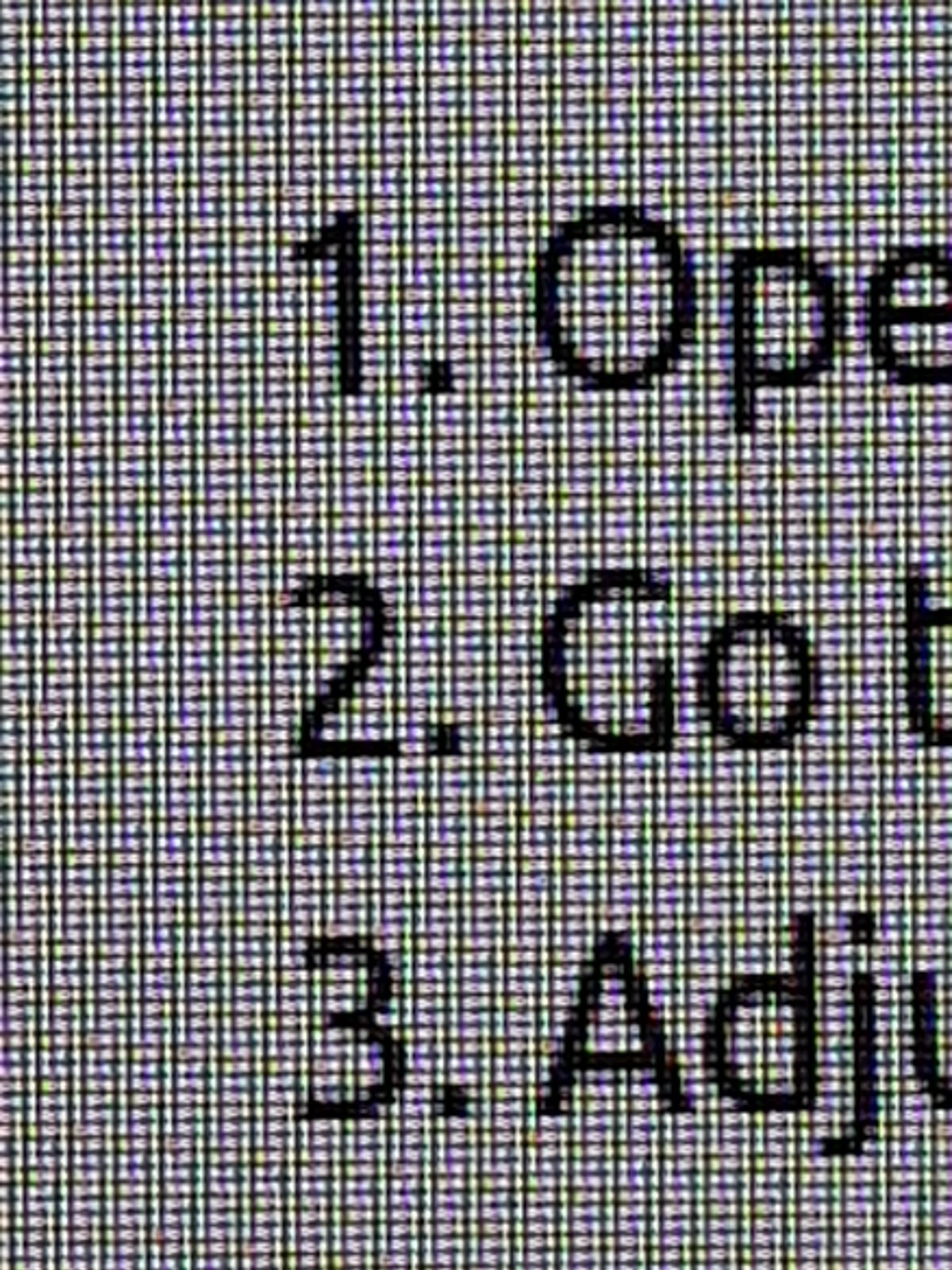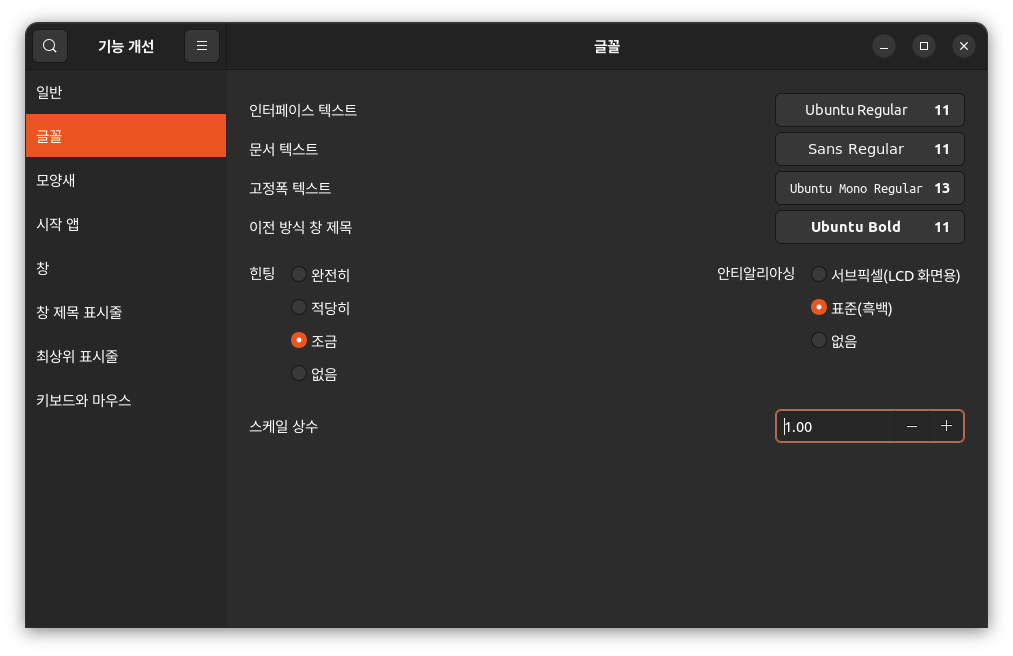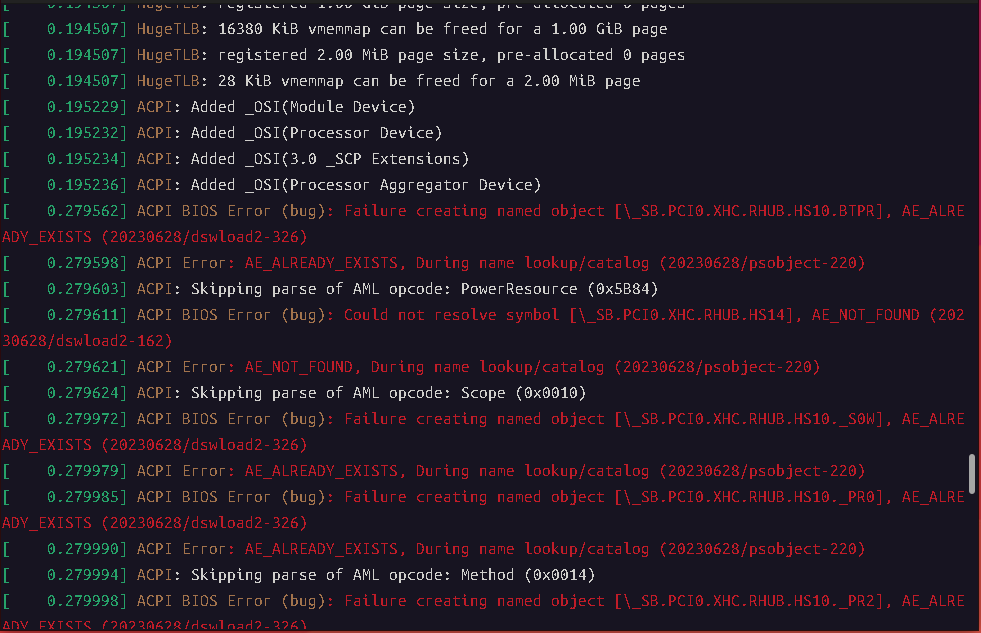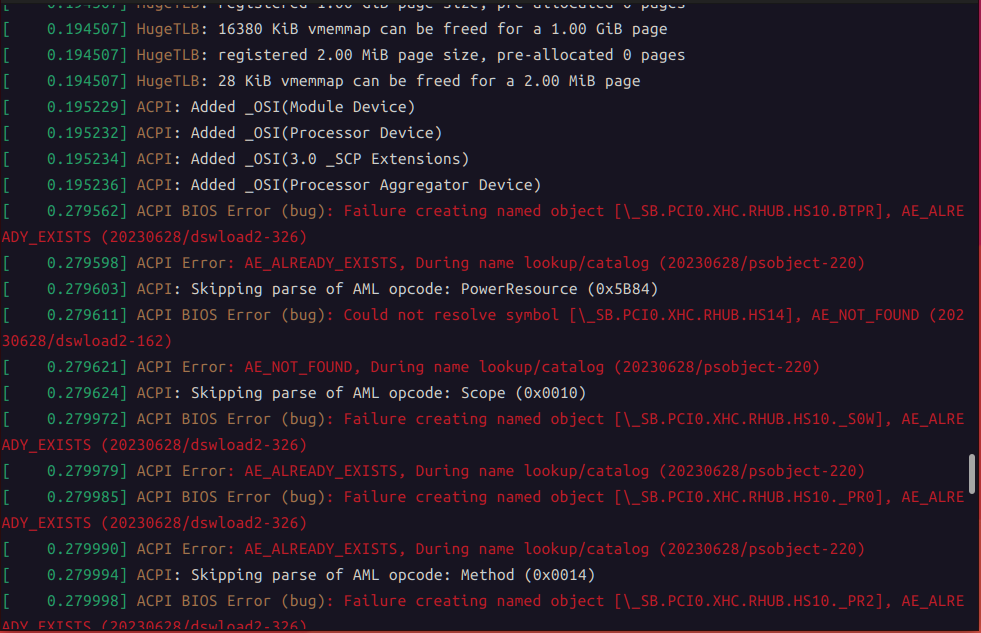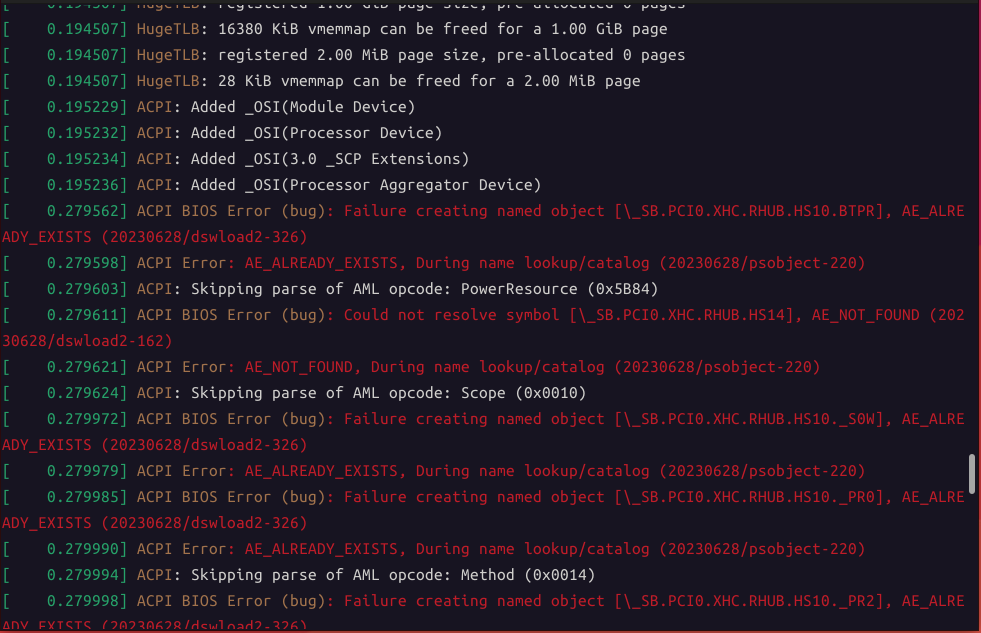일단 내 노트북에서는 온보드라서 그런가 확인에 실패
| $ sudo modprobe eeprom modprobe: FATAL: Module eeprom not found in directory /lib/modules/6.8.0-90-generic $ sudo modprobe at24 $ decode-dimms 명령어 'decode-dimms' 을(를) 찾을 수 없습니다. 그러나 다음을 통해 설치할 수 있습니다: sudo apt install i2c-tools $ decode-dimms No EEPROM found, the kernel probably does not support your hardware. |
| $ sudo dmidecode -t dmidecode: option requires an argument -- 't' Type number or keyword expected Valid type keywords are: bios system baseboard chassis processor memory cache connector slot $ sudo dmidecode -t memory # dmidecode 3.3 Getting SMBIOS data from sysfs. SMBIOS 3.2.0 present. Handle 0x0013, DMI type 16, 23 bytes Physical Memory Array Location: System Board Or Motherboard Use: System Memory Error Correction Type: None Maximum Capacity: 32 GB Error Information Handle: Not Provided Number Of Devices: 2 Handle 0x0014, DMI type 17, 84 bytes Memory Device Array Handle: 0x0013 Error Information Handle: Not Provided Total Width: 64 bits Data Width: 64 bits Size: 8 GB Form Factor: Other Set: None Locator: ChannelA-DIMM0 Bank Locator: BANK 0 Type: DDR4 Type Detail: Synchronous Speed: 2667 MT/s Manufacturer: Samsung Serial Number: 00000000 Asset Tag: 9876543210 Part Number: M471A1G44AB0-CTD Rank: 1 Configured Memory Speed: 2667 MT/s Minimum Voltage: 1.2 V Maximum Voltage: 1.2 V Configured Voltage: 1.2 V Memory Technology: DRAM Memory Operating Mode Capability: Volatile memory Firmware Version: Not Specified Module Manufacturer ID: Bank 1, Hex 0xCE Module Product ID: Unknown Memory Subsystem Controller Manufacturer ID: Unknown Memory Subsystem Controller Product ID: Unknown Non-Volatile Size: None Volatile Size: 8 GB Cache Size: None Logical Size: None Handle 0x0015, DMI type 17, 84 bytes Memory Device Array Handle: 0x0013 Error Information Handle: Not Provided Total Width: 64 bits Data Width: 64 bits Size: 8 GB Form Factor: Other Set: None Locator: ChannelB-DIMM0 Bank Locator: BANK 2 Type: DDR4 Type Detail: Synchronous Speed: 2667 MT/s Manufacturer: Samsung Serial Number: 00000000 Asset Tag: 9876543210 Part Number: M471A1G44AB0-CTD Rank: 1 Configured Memory Speed: 2667 MT/s Minimum Voltage: 1.2 V Maximum Voltage: 1.2 V Configured Voltage: 1.2 V Memory Technology: DRAM Memory Operating Mode Capability: Volatile memory Firmware Version: Not Specified Module Manufacturer ID: Bank 1, Hex 0xCE Module Product ID: Unknown Memory Subsystem Controller Manufacturer ID: Unknown Memory Subsystem Controller Product ID: Unknown Non-Volatile Size: None Volatile Size: 8 GB Cache Size: None Logical Size: None |
| $ sudo lshw -C memory *-firmware description: BIOS vendor: American Megatrends Inc. physical id: 0 version: P07RFG.042.201224.FL date: 12/24/2020 size: 64KiB capacity: 16MiB capabilities: pci upgrade shadowing cdboot bootselect socketedrom edd int13floppy1200 int13floppy720 int13floppy2880 int5printscreen int14serial int17printer acpi usb biosbootspecification uefi *-memory description: System Memory physical id: 13 slot: System board or motherboard size: 16GiB *-bank:0 description: Project-Id-Version: lshwReport-Msgid-Bugs-To: FULL NAME <EMAIL@ADDRESS>PO-Revision-Date: 2017-08-19 08:42+0000Last-Translator: Gunwoo Kim <Unknown>Language-Team: Korean <ko@li.org>MIME-Version: 1.0Content-Type: text/plain; charset=UTF-8Content-Transfer-Encoding: 8bitX-Launchpad-Export-Date: 2024-09-02 19:29+0000X-Generator: Launchpad (build 1b1ed1ad2dbfc71ee62b5c5491c975135a771bf0) DDR4 동기 2667 MHz (0.4 ns) product: M471A1G44AB0-CTD vendor: Samsung physical id: 0 serial: 00000000 slot: ChannelA-DIMM0 size: 8GiB width: 64 bits clock: 2667MHz (0.4ns) *-bank:1 description: Project-Id-Version: lshwReport-Msgid-Bugs-To: FULL NAME <EMAIL@ADDRESS>PO-Revision-Date: 2017-08-19 08:42+0000Last-Translator: Gunwoo Kim <Unknown>Language-Team: Korean <ko@li.org>MIME-Version: 1.0Content-Type: text/plain; charset=UTF-8Content-Transfer-Encoding: 8bitX-Launchpad-Export-Date: 2024-09-02 19:29+0000X-Generator: Launchpad (build 1b1ed1ad2dbfc71ee62b5c5491c975135a771bf0) DDR4 동기 2667 MHz (0.4 ns) product: M471A1G44AB0-CTD vendor: Samsung physical id: 1 serial: 00000000 slot: ChannelB-DIMM0 size: 8GiB width: 64 bits clock: 2667MHz (0.4ns) *-cache:0 description: L1 캐시 physical id: 1f slot: L1 Cache size: 256KiB capacity: 256KiB capabilities: synchronous internal write-back unified configuration: level=1 *-cache:1 description: L2 캐시 physical id: 20 slot: L2 Cache size: 1MiB capacity: 1MiB capabilities: synchronous internal write-back unified configuration: level=2 *-cache:2 description: L3 캐시 physical id: 21 slot: L3 Cache size: 8MiB capacity: 8MiB capabilities: synchronous internal write-back unified configuration: level=3 *-memory UNCLAIMED description: RAM memory product: Comet Lake PCH-LP Shared SRAM vendor: Intel Corporation physical id: 14.2 bus info: pci@0000:00:14.2 version: 00 width: 64 bits clock: 33MHz (30.3ns) capabilities: pm cap_list configuration: latency=0 resources: memory:b1220000-b1221fff memory:b1229000-b1229fff |
[링크 : https://superuser.com/questions/519822/how-to-check-ram-timings-in-linux]
'Linux' 카테고리의 다른 글
| journalctl 옵션 (0) | 2026.01.20 |
|---|---|
| proc fs smp_affinity (0) | 2025.09.19 |
| sudo time (0) | 2025.09.17 |
| dd 로 덤프 하면서 바로 압축하기 (0) | 2025.07.24 |
| gpiod - gpiomon (0) | 2025.07.17 |