BFLOPs (Billion FLOPs)
'프로그램 사용 > yolo_tensorflow' 카테고리의 다른 글
| yolo lite (0) | 2021.01.08 |
|---|---|
| SSDnnn (Single Shot Detector) (0) | 2021.01.08 |
| CNN - YOLO (0) | 2021.01.07 |
| yolo3 on ubuntu 18.04 (0) | 2020.10.20 |
| yolo on rpi? (0) | 2020.10.06 |
BFLOPs (Billion FLOPs)
| yolo lite (0) | 2021.01.08 |
|---|---|
| SSDnnn (Single Shot Detector) (0) | 2021.01.08 |
| CNN - YOLO (0) | 2021.01.07 |
| yolo3 on ubuntu 18.04 (0) | 2020.10.20 |
| yolo on rpi? (0) | 2020.10.06 |
weight 받는데 한참 걸린다(100kbps 정도 뜨는 느낌...)
weight를 받지 않고 실행하면 한참 먼가 계산하고 나서 weight가 없다고 에러나면서 종료된다.
git clone https://github.com/pjreddie/darknet
cd darknet
make
wget https://pjreddie.com/media/files/yolov3.weights
./darknet detect cfg/yolov3.cfg yolov3.weights data/dog.jpg
결과물은 prediction.jpg로 박스쳐져서 나온다.(옵션을 주면 상자 위치로 나오려나?)
아무튼 weight 를 받아서 돌려보는데 예상외로 무겁다?
개인 노트북이 i5-2520m 이긴한데 최대 클럭 + 부스트 하도록 설정하고 했는데도 30초 가량 걸린다.
$ time ./darknet detect cfg/yolov3.cfg yolov3.weights data/dog.jpg
layer filters size input output
0 conv 32 3 x 3 / 1 608 x 608 x 3 -> 608 x 608 x 32 0.639 BFLOPs
1 conv 64 3 x 3 / 2 608 x 608 x 32 -> 304 x 304 x 64 3.407 BFLOPs
2 conv 32 1 x 1 / 1 304 x 304 x 64 -> 304 x 304 x 32 0.379 BFLOPs
3 conv 64 3 x 3 / 1 304 x 304 x 32 -> 304 x 304 x 64 3.407 BFLOPs
4 res 1 304 x 304 x 64 -> 304 x 304 x 64
5 conv 128 3 x 3 / 2 304 x 304 x 64 -> 152 x 152 x 128 3.407 BFLOPs
6 conv 64 1 x 1 / 1 152 x 152 x 128 -> 152 x 152 x 64 0.379 BFLOPs
7 conv 128 3 x 3 / 1 152 x 152 x 64 -> 152 x 152 x 128 3.407 BFLOPs
8 res 5 152 x 152 x 128 -> 152 x 152 x 128
9 conv 64 1 x 1 / 1 152 x 152 x 128 -> 152 x 152 x 64 0.379 BFLOPs
10 conv 128 3 x 3 / 1 152 x 152 x 64 -> 152 x 152 x 128 3.407 BFLOPs
11 res 8 152 x 152 x 128 -> 152 x 152 x 128
12 conv 256 3 x 3 / 2 152 x 152 x 128 -> 76 x 76 x 256 3.407 BFLOPs
13 conv 128 1 x 1 / 1 76 x 76 x 256 -> 76 x 76 x 128 0.379 BFLOPs
14 conv 256 3 x 3 / 1 76 x 76 x 128 -> 76 x 76 x 256 3.407 BFLOPs
15 res 12 76 x 76 x 256 -> 76 x 76 x 256
16 conv 128 1 x 1 / 1 76 x 76 x 256 -> 76 x 76 x 128 0.379 BFLOPs
17 conv 256 3 x 3 / 1 76 x 76 x 128 -> 76 x 76 x 256 3.407 BFLOPs
18 res 15 76 x 76 x 256 -> 76 x 76 x 256
19 conv 128 1 x 1 / 1 76 x 76 x 256 -> 76 x 76 x 128 0.379 BFLOPs
20 conv 256 3 x 3 / 1 76 x 76 x 128 -> 76 x 76 x 256 3.407 BFLOPs
21 res 18 76 x 76 x 256 -> 76 x 76 x 256
22 conv 128 1 x 1 / 1 76 x 76 x 256 -> 76 x 76 x 128 0.379 BFLOPs
23 conv 256 3 x 3 / 1 76 x 76 x 128 -> 76 x 76 x 256 3.407 BFLOPs
24 res 21 76 x 76 x 256 -> 76 x 76 x 256
25 conv 128 1 x 1 / 1 76 x 76 x 256 -> 76 x 76 x 128 0.379 BFLOPs
26 conv 256 3 x 3 / 1 76 x 76 x 128 -> 76 x 76 x 256 3.407 BFLOPs
27 res 24 76 x 76 x 256 -> 76 x 76 x 256
28 conv 128 1 x 1 / 1 76 x 76 x 256 -> 76 x 76 x 128 0.379 BFLOPs
29 conv 256 3 x 3 / 1 76 x 76 x 128 -> 76 x 76 x 256 3.407 BFLOPs
30 res 27 76 x 76 x 256 -> 76 x 76 x 256
31 conv 128 1 x 1 / 1 76 x 76 x 256 -> 76 x 76 x 128 0.379 BFLOPs
32 conv 256 3 x 3 / 1 76 x 76 x 128 -> 76 x 76 x 256 3.407 BFLOPs
33 res 30 76 x 76 x 256 -> 76 x 76 x 256
34 conv 128 1 x 1 / 1 76 x 76 x 256 -> 76 x 76 x 128 0.379 BFLOPs
35 conv 256 3 x 3 / 1 76 x 76 x 128 -> 76 x 76 x 256 3.407 BFLOPs
36 res 33 76 x 76 x 256 -> 76 x 76 x 256
37 conv 512 3 x 3 / 2 76 x 76 x 256 -> 38 x 38 x 512 3.407 BFLOPs
38 conv 256 1 x 1 / 1 38 x 38 x 512 -> 38 x 38 x 256 0.379 BFLOPs
39 conv 512 3 x 3 / 1 38 x 38 x 256 -> 38 x 38 x 512 3.407 BFLOPs
40 res 37 38 x 38 x 512 -> 38 x 38 x 512
41 conv 256 1 x 1 / 1 38 x 38 x 512 -> 38 x 38 x 256 0.379 BFLOPs
42 conv 512 3 x 3 / 1 38 x 38 x 256 -> 38 x 38 x 512 3.407 BFLOPs
43 res 40 38 x 38 x 512 -> 38 x 38 x 512
44 conv 256 1 x 1 / 1 38 x 38 x 512 -> 38 x 38 x 256 0.379 BFLOPs
45 conv 512 3 x 3 / 1 38 x 38 x 256 -> 38 x 38 x 512 3.407 BFLOPs
46 res 43 38 x 38 x 512 -> 38 x 38 x 512
47 conv 256 1 x 1 / 1 38 x 38 x 512 -> 38 x 38 x 256 0.379 BFLOPs
48 conv 512 3 x 3 / 1 38 x 38 x 256 -> 38 x 38 x 512 3.407 BFLOPs
49 res 46 38 x 38 x 512 -> 38 x 38 x 512
50 conv 256 1 x 1 / 1 38 x 38 x 512 -> 38 x 38 x 256 0.379 BFLOPs
51 conv 512 3 x 3 / 1 38 x 38 x 256 -> 38 x 38 x 512 3.407 BFLOPs
52 res 49 38 x 38 x 512 -> 38 x 38 x 512
53 conv 256 1 x 1 / 1 38 x 38 x 512 -> 38 x 38 x 256 0.379 BFLOPs
54 conv 512 3 x 3 / 1 38 x 38 x 256 -> 38 x 38 x 512 3.407 BFLOPs
55 res 52 38 x 38 x 512 -> 38 x 38 x 512
56 conv 256 1 x 1 / 1 38 x 38 x 512 -> 38 x 38 x 256 0.379 BFLOPs
57 conv 512 3 x 3 / 1 38 x 38 x 256 -> 38 x 38 x 512 3.407 BFLOPs
58 res 55 38 x 38 x 512 -> 38 x 38 x 512
59 conv 256 1 x 1 / 1 38 x 38 x 512 -> 38 x 38 x 256 0.379 BFLOPs
60 conv 512 3 x 3 / 1 38 x 38 x 256 -> 38 x 38 x 512 3.407 BFLOPs
61 res 58 38 x 38 x 512 -> 38 x 38 x 512
62 conv 1024 3 x 3 / 2 38 x 38 x 512 -> 19 x 19 x1024 3.407 BFLOPs
63 conv 512 1 x 1 / 1 19 x 19 x1024 -> 19 x 19 x 512 0.379 BFLOPs
64 conv 1024 3 x 3 / 1 19 x 19 x 512 -> 19 x 19 x1024 3.407 BFLOPs
65 res 62 19 x 19 x1024 -> 19 x 19 x1024
66 conv 512 1 x 1 / 1 19 x 19 x1024 -> 19 x 19 x 512 0.379 BFLOPs
67 conv 1024 3 x 3 / 1 19 x 19 x 512 -> 19 x 19 x1024 3.407 BFLOPs
68 res 65 19 x 19 x1024 -> 19 x 19 x1024
69 conv 512 1 x 1 / 1 19 x 19 x1024 -> 19 x 19 x 512 0.379 BFLOPs
70 conv 1024 3 x 3 / 1 19 x 19 x 512 -> 19 x 19 x1024 3.407 BFLOPs
71 res 68 19 x 19 x1024 -> 19 x 19 x1024
72 conv 512 1 x 1 / 1 19 x 19 x1024 -> 19 x 19 x 512 0.379 BFLOPs
73 conv 1024 3 x 3 / 1 19 x 19 x 512 -> 19 x 19 x1024 3.407 BFLOPs
74 res 71 19 x 19 x1024 -> 19 x 19 x1024
75 conv 512 1 x 1 / 1 19 x 19 x1024 -> 19 x 19 x 512 0.379 BFLOPs
76 conv 1024 3 x 3 / 1 19 x 19 x 512 -> 19 x 19 x1024 3.407 BFLOPs
77 conv 512 1 x 1 / 1 19 x 19 x1024 -> 19 x 19 x 512 0.379 BFLOPs
78 conv 1024 3 x 3 / 1 19 x 19 x 512 -> 19 x 19 x1024 3.407 BFLOPs
79 conv 512 1 x 1 / 1 19 x 19 x1024 -> 19 x 19 x 512 0.379 BFLOPs
80 conv 1024 3 x 3 / 1 19 x 19 x 512 -> 19 x 19 x1024 3.407 BFLOPs
81 conv 255 1 x 1 / 1 19 x 19 x1024 -> 19 x 19 x 255 0.189 BFLOPs
82 yolo
83 route 79
84 conv 256 1 x 1 / 1 19 x 19 x 512 -> 19 x 19 x 256 0.095 BFLOPs
85 upsample 2x 19 x 19 x 256 -> 38 x 38 x 256
86 route 85 61
87 conv 256 1 x 1 / 1 38 x 38 x 768 -> 38 x 38 x 256 0.568 BFLOPs
88 conv 512 3 x 3 / 1 38 x 38 x 256 -> 38 x 38 x 512 3.407 BFLOPs
89 conv 256 1 x 1 / 1 38 x 38 x 512 -> 38 x 38 x 256 0.379 BFLOPs
90 conv 512 3 x 3 / 1 38 x 38 x 256 -> 38 x 38 x 512 3.407 BFLOPs
91 conv 256 1 x 1 / 1 38 x 38 x 512 -> 38 x 38 x 256 0.379 BFLOPs
92 conv 512 3 x 3 / 1 38 x 38 x 256 -> 38 x 38 x 512 3.407 BFLOPs
93 conv 255 1 x 1 / 1 38 x 38 x 512 -> 38 x 38 x 255 0.377 BFLOPs
94 yolo
95 route 91
96 conv 128 1 x 1 / 1 38 x 38 x 256 -> 38 x 38 x 128 0.095 BFLOPs
97 upsample 2x 38 x 38 x 128 -> 76 x 76 x 128
98 route 97 36
99 conv 128 1 x 1 / 1 76 x 76 x 384 -> 76 x 76 x 128 0.568 BFLOPs
100 conv 256 3 x 3 / 1 76 x 76 x 128 -> 76 x 76 x 256 3.407 BFLOPs
101 conv 128 1 x 1 / 1 76 x 76 x 256 -> 76 x 76 x 128 0.379 BFLOPs
102 conv 256 3 x 3 / 1 76 x 76 x 128 -> 76 x 76 x 256 3.407 BFLOPs
103 conv 128 1 x 1 / 1 76 x 76 x 256 -> 76 x 76 x 128 0.379 BFLOPs
104 conv 256 3 x 3 / 1 76 x 76 x 128 -> 76 x 76 x 256 3.407 BFLOPs
105 conv 255 1 x 1 / 1 76 x 76 x 256 -> 76 x 76 x 255 0.754 BFLOPs
106 yolo
Loading weights from yolov3.weights...Done!
data/dog.jpg: Predicted in 29.416936 seconds.
dog: 100%
truck: 92%
bicycle: 99%
real 0m33.904s
user 0m32.813s
sys 0m0.600s
tiny가 표준에 비해서 1/30 정도로 가볍긴 하지만, 그렇다고 해서 i5-2520m에서 이정도인데
임베디드 보드에서 실시간은 많이 무리일지도?
$ time ./darknet detect cfg/yolov3-tiny.cfg yolov3.weights data/dog.jpg
layer filters size input output
0 conv 16 3 x 3 / 1 416 x 416 x 3 -> 416 x 416 x 16 0.150 BFLOPs
1 max 2 x 2 / 2 416 x 416 x 16 -> 208 x 208 x 16
2 conv 32 3 x 3 / 1 208 x 208 x 16 -> 208 x 208 x 32 0.399 BFLOPs
3 max 2 x 2 / 2 208 x 208 x 32 -> 104 x 104 x 32
4 conv 64 3 x 3 / 1 104 x 104 x 32 -> 104 x 104 x 64 0.399 BFLOPs
5 max 2 x 2 / 2 104 x 104 x 64 -> 52 x 52 x 64
6 conv 128 3 x 3 / 1 52 x 52 x 64 -> 52 x 52 x 128 0.399 BFLOPs
7 max 2 x 2 / 2 52 x 52 x 128 -> 26 x 26 x 128
8 conv 256 3 x 3 / 1 26 x 26 x 128 -> 26 x 26 x 256 0.399 BFLOPs
9 max 2 x 2 / 2 26 x 26 x 256 -> 13 x 13 x 256
10 conv 512 3 x 3 / 1 13 x 13 x 256 -> 13 x 13 x 512 0.399 BFLOPs
11 max 2 x 2 / 1 13 x 13 x 512 -> 13 x 13 x 512
12 conv 1024 3 x 3 / 1 13 x 13 x 512 -> 13 x 13 x1024 1.595 BFLOPs
13 conv 256 1 x 1 / 1 13 x 13 x1024 -> 13 x 13 x 256 0.089 BFLOPs
14 conv 512 3 x 3 / 1 13 x 13 x 256 -> 13 x 13 x 512 0.399 BFLOPs
15 conv 255 1 x 1 / 1 13 x 13 x 512 -> 13 x 13 x 255 0.044 BFLOPs
16 yolo
17 route 13
18 conv 128 1 x 1 / 1 13 x 13 x 256 -> 13 x 13 x 128 0.011 BFLOPs
19 upsample 2x 13 x 13 x 128 -> 26 x 26 x 128
20 route 19 8
21 conv 256 3 x 3 / 1 26 x 26 x 384 -> 26 x 26 x 256 1.196 BFLOPs
22 conv 255 1 x 1 / 1 26 x 26 x 256 -> 26 x 26 x 255 0.088 BFLOPs
23 yolo
Loading weights from yolov3.weights...Done!
data/dog.jpg: Predicted in 1.197222 seconds.
real 0m1.811s
user 0m1.750s
sys 0m0.060s
결과가 안나와서 다른 사람들에게 물어보니 tiny용 weight가 따로 있다고 -_ㅠ
wget https://pjreddie.com/media/files/yolov3-tiny.weights
./darknet detect cfg/yolov3-tiny.cfg yolov3-tiny.weights data/dog.jpg
인식은 되는데 시간이 달라지진 않네..
$ time ./darknet detect cfg/yolov3-tiny.cfg yolov3-tiny.weights data/dog.jpg
layer filters size input output
0 conv 16 3 x 3 / 1 416 x 416 x 3 -> 416 x 416 x 16 0.150 BFLOPs
1 max 2 x 2 / 2 416 x 416 x 16 -> 208 x 208 x 16
2 conv 32 3 x 3 / 1 208 x 208 x 16 -> 208 x 208 x 32 0.399 BFLOPs
3 max 2 x 2 / 2 208 x 208 x 32 -> 104 x 104 x 32
4 conv 64 3 x 3 / 1 104 x 104 x 32 -> 104 x 104 x 64 0.399 BFLOPs
5 max 2 x 2 / 2 104 x 104 x 64 -> 52 x 52 x 64
6 conv 128 3 x 3 / 1 52 x 52 x 64 -> 52 x 52 x 128 0.399 BFLOPs
7 max 2 x 2 / 2 52 x 52 x 128 -> 26 x 26 x 128
8 conv 256 3 x 3 / 1 26 x 26 x 128 -> 26 x 26 x 256 0.399 BFLOPs
9 max 2 x 2 / 2 26 x 26 x 256 -> 13 x 13 x 256
10 conv 512 3 x 3 / 1 13 x 13 x 256 -> 13 x 13 x 512 0.399 BFLOPs
11 max 2 x 2 / 1 13 x 13 x 512 -> 13 x 13 x 512
12 conv 1024 3 x 3 / 1 13 x 13 x 512 -> 13 x 13 x1024 1.595 BFLOPs
13 conv 256 1 x 1 / 1 13 x 13 x1024 -> 13 x 13 x 256 0.089 BFLOPs
14 conv 512 3 x 3 / 1 13 x 13 x 256 -> 13 x 13 x 512 0.399 BFLOPs
15 conv 255 1 x 1 / 1 13 x 13 x 512 -> 13 x 13 x 255 0.044 BFLOPs
16 yolo
17 route 13
18 conv 128 1 x 1 / 1 13 x 13 x 256 -> 13 x 13 x 128 0.011 BFLOPs
19 upsample 2x 13 x 13 x 128 -> 26 x 26 x 128
20 route 19 8
21 conv 256 3 x 3 / 1 26 x 26 x 384 -> 26 x 26 x 256 1.196 BFLOPs
22 conv 255 1 x 1 / 1 26 x 26 x 256 -> 26 x 26 x 255 0.088 BFLOPs
23 yolo
Loading weights from yolov3-tiny.weights...Done!
data/dog.jpg: Predicted in 1.208611 seconds.
dog: 57%
car: 52%
truck: 56%
car: 62%
bicycle: 59%
real 0m1.822s
user 0m1.770s
sys 0m0.052s
[링크 : https://pjreddie.com/darknet/yolo/]
+
2020.10.21
[링크 : https://github.com/guichristmann/edge-tpu-tiny-yolo] TPU로 가속은 가능한듯?
+
결과 파일 추가! tiny는 쓸 수 있을까?
yolov3 / kite.jpg

yolov3-tiny / kite.jpg

yolov3 / dog.jpg
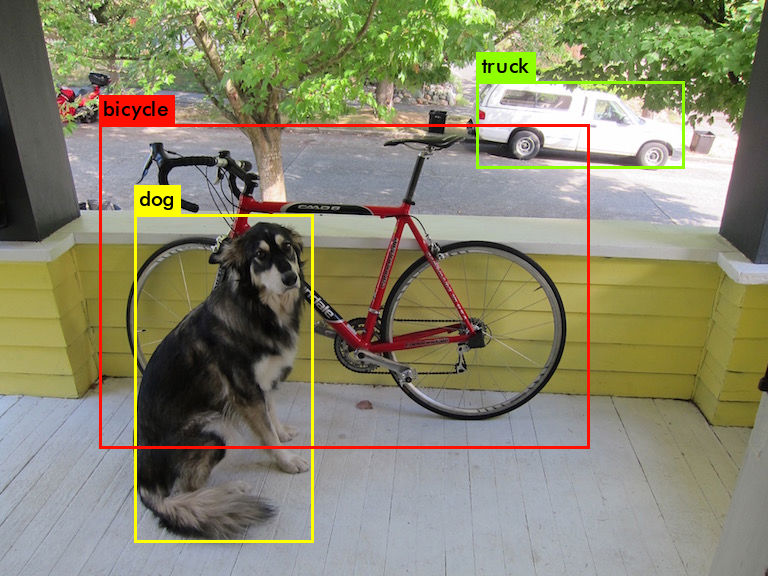
yolov3-tiny / dog.jpg
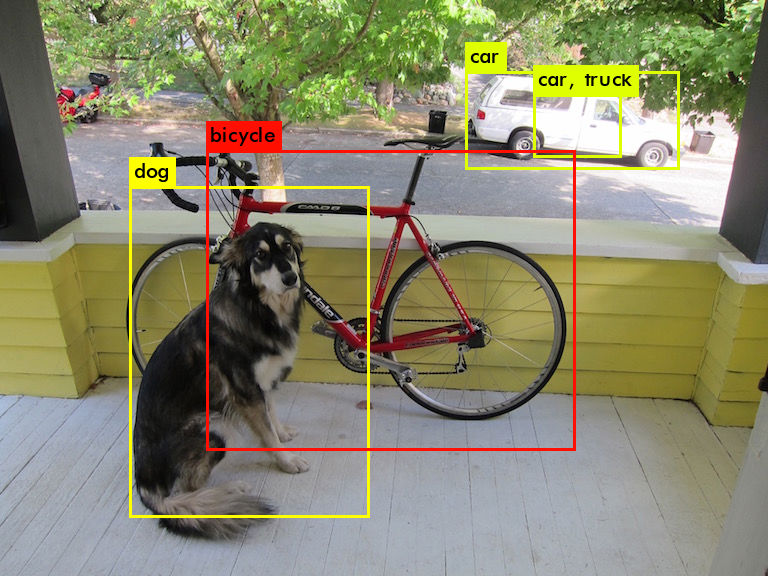
| yolo lite (0) | 2021.01.08 |
|---|---|
| SSDnnn (Single Shot Detector) (0) | 2021.01.08 |
| CNN - YOLO (0) | 2021.01.07 |
| yolo BFLOPs (0) | 2020.10.21 |
| yolo on rpi? (0) | 2020.10.06 |
구글 코랄 TPU USB를 한번 사용해 봄
일단은 설치된 python의 버전을 확인해야 하는데 버전에 맞지 않는 런타임을 설치할 경우
아래와 같이 not a supported wheel on this platform 이라는 에러가 발생한다.
$ pip3 install https://dl.google.com/coral/python/tflite_runtime-2.1.0.post1-cp38-cp38-linux_x86_64.whl
tflite_runtime-2.1.0.post1-cp38-cp38-linux_x86_64.whl is not a supported wheel on this platform.
$ python3 --version
Python 3.6.9[링크 : https://coral.ai/docs/accelerator/get-started/]
dmesg로 확인해보니.. 다음과 같이 나온다.
| [ 957.819504] usb 2-1.2: new high-speed USB device number 4 using ehci-pci [ 957.928960] usb 2-1.2: New USB device found, idVendor=1a6e, idProduct=089a, bcdDevice= 1.00 [ 957.928968] usb 2-1.2: New USB device strings: Mfr=0, Product=0, SerialNumber=0 |
lsusb로는 아래와 같이
| Bus 002 Device 004: ID 04f2:b242 Chicony Electronics Co., Ltd Bus 002 Device 009: ID 1a6e:089a Global Unichip Corp. Bus 002 Device 008: ID 04e8:6860 Samsung Electronics Co., Ltd Galaxy (MTP) Bus 002 Device 002: ID 8087:0024 Intel Corp. Integrated Rate Matching Hub Bus 002 Device 001: ID 1d6b:0002 Linux Foundation 2.0 root hub Bus 001 Device 004: ID 04b4:6560 Cypress Semiconductor Corp. CY7C65640 USB-2.0 "TetraHub" Bus 001 Device 002: ID 8087:0024 Intel Corp. Integrated Rate Matching Hub Bus 001 Device 001: ID 1d6b:0002 Linux Foundation 2.0 root hub |
lshw로 확인해보면 아래와 같이 UNCLAIMED 라고 뜬다.
Global Unichip corp를 검색해보니 asic 설계 서비스 회사, Fabless 회사라고 나오네.
| *-usb description: USB hub product: Integrated Rate Matching Hub vendor: Intel Corp. physical id: 1 bus info: usb@2:1 version: 0.00 capabilities: usb-2.00 configuration: driver=hub slots=8 speed=480Mbit/s *-usb:0 UNCLAIMED description: Generic USB device vendor: Global Unichip Corp. physical id: 2 bus info: usb@2:1.2 version: 1.00 capabilities: usb-2.10 configuration: maxpower=498mA speed=480Mbit/s |
아래는 할 것 다하고 USB 가속기를 설치하지 않았을 경우 발생하는 에러
장치를 발견하지 못했다고 뜨지 않고 Failed to load delegate from libedgetpu.so.1 이라고 뜬다.
$ python3 classify_image.py --model models/mobilenet_v2_1.0_224_inat_bird_quant_edgetpu.tflite --labels models/inat_bird_labels.txt --input images/parrot.jpg
Traceback (most recent call last):
File "/home/minimonk/.local/lib/python3.6/site-packages/tflite_runtime/interpreter.py", line 161, in load_delegate
delegate = Delegate(library, options)
File "/home/minimonk/.local/lib/python3.6/site-packages/tflite_runtime/interpreter.py", line 120, in __init__
raise ValueError(capture.message)
ValueError
During handling of the above exception, another exception occurred:
Traceback (most recent call last):
File "classify_image.py", line 122, in <module>
main()
File "classify_image.py", line 99, in main
interpreter = make_interpreter(args.model)
File "classify_image.py", line 73, in make_interpreter
{'device': device[0]} if device else {})
File "/home/minimonk/.local/lib/python3.6/site-packages/tflite_runtime/interpreter.py", line 164, in load_delegate
library, str(e)))
ValueError: Failed to load delegate from libedgetpu.so.1
아무튼 USB 꼽고 하니 먼가 결과는 나오는데
맞나? 싶을 정도로 단순하게 문자열로 나온다.
그리고 USB2.0으로 해서 그런가 초기 속도가 상당히 느리게 나온다.
(홈페이지에서는 10ms 미만이었던 것 같은데)
$ python3 classify_image.py --model models/mobilenet_v2_1.0_224_inat_bird_quant_edgetpu.tflite --labels models/inat_bird_labels.txt --input images/parrot.jpg
----INFERENCE TIME----
Note: The first inference on Edge TPU is slow because it includes loading the model into Edge TPU memory.
103.2ms
10.7ms
10.6ms
10.4ms
10.3ms
-------RESULTS--------
Ara macao (Scarlet Macaw): 0.77734
혹시나 해서 찾아본 라이브러리 경로.
$ sudo find / -name libedgetpu.so*
/usr/lib/x86_64-linux-gnu/libedgetpu.so.1
/usr/lib/x86_64-linux-gnu/libedgetpu.so.1.0
+
회사에서 알게된 장비인데 중고로 구매할까 구매대행으로 할까하고 찾아보니
12만원 넘어서 그냥 한번 써보는걸로 만족하려는 중
+ 2020.10.21
웹캠으로 받아서 TPU로 90가지 객체가 인식 가능한지 한번 해봐? ㅋㅋㅋ
[링크 : https://ultrakid.tistory.com/6]
[링크 : https://github.com/google-coral/edgetpu/blob/master/examples/object_detection.py]
| edgetpu_c.h 파일 내용 분석 (0) | 2022.02.07 |
|---|---|
| tensorflow brace-enclosed initializer list (4) | 2022.02.07 |
| google coral, tpu yolo (0) | 2022.01.27 |
| coral tpu delegate example (0) | 2022.01.25 |
| google coral (0) | 2020.10.06 |
호스트 이름을 지정을 해줄순 있는데 MAC 주소에 따라서 설정을 해야 해서 서버댓수가 많으면 무지 귀찮을 수도?
[링크 : http://www.iorchard.net/2016/11/03/dhcp_set_hostname.html]
[링크 : http://itwiki.kr/w/리눅스_dhcpd.conf]
[링크 : https://blog.naver.com/namelessda/114773026]
| The use-host-decl-names statement use-host-decl-names flag; If the use-host-decl-names parameter is true in a given scope, then for every host declaration within that scope, the name provided for the host declaration will be supplied to the client as its hostname. So, for example, group { use-host-decl-names on; host joe { hardware ethernet 08:00:2b:4c:29:32; fixed-address joe.fugue.com; } } is equivalent to host joe { hardware ethernet 08:00:2b:4c:29:32; fixed-address joe.fugue.com; option host-name "joe"; } An option host-name statement within a host declaration will override the use of the name in the host declaration. It should be noted here that most DHCP clients completely ignore the host-name option sent by the DHCP server, and there is no way to configure them not to do this. So you generally have a choice of either not having any hostname to client IP address mapping that the client will recognize, or doing DNS updates. It is beyond the scope of this document to describe how to make this determination. |
| pxe boot (0) | 2023.06.21 |
|---|---|
| DHCP / BOOTP / TFTP (4) | 2010.04.27 |
| PXE 부팅하기 (0) | 2010.04.25 |
| PXE를 통한 우분투/XP 설치 (0) | 2009.12.09 |
Kibana는 Elastic Stack을 기반으로 구축된 오픈 소스 프론트엔드 애플리케이션으로, Elasticsearch에서 색인된 데이터를 검색하고 시각화하는 기능을 제공합니다
[링크 : https://www.elastic.co/kr/what-is/kibana]
| prometheus lustre expoter (0) | 2020.11.16 |
|---|---|
| grafana (0) | 2020.10.14 |
| zabbix (0) | 2020.10.14 |
| prometheus (0) | 2020.10.14 |
| elk - ElasticSearch, LogStash, Kibana (0) | 2019.05.14 |
prometheus와 이야기가 많이 언급되서 찾아보는 중.
그나저나 다나와 깃 허브 내용이라니.. ㄷㄷㄷ
[링크 : https://danawalab.github.io/common/2020/03/17/Common-Dashboard.html]
[링크 : https://www.44bits.io/ko/keyword/grafana]
홈페이지 가서 보니 웹이라고 해서 php 이런걸로 된줄 알았는데 deb로 받게 되어있다.
단순 홈페이지가 아니라 WAS와 동적 페이지의 조합인가?
[링크 : https://grafana.com/]
| prometheus lustre expoter (0) | 2020.11.16 |
|---|---|
| kibana (0) | 2020.10.14 |
| zabbix (0) | 2020.10.14 |
| prometheus (0) | 2020.10.14 |
| elk - ElasticSearch, LogStash, Kibana (0) | 2019.05.14 |
snmp와 ipmi agent를 기본 제공하는 듯?
다만 intel architecture 서버 중에 HP와 Dell을 언급하는데
redfish는 아니고 ipmitool을 이용하는 걸까?
| IPMI agent To get important data from hardware, a Zabbix server supports IPMI agents, which are present by default on Intel architecture servers like HP iLO and Dell DRAC. The items available through IPMI agents vary in each hardware, but these are the most common: Temperature of the CPU and chassis Fan speed System voltages State of the physical disk Maintenance LED status |
| prometheus lustre expoter (0) | 2020.11.16 |
|---|---|
| kibana (0) | 2020.10.14 |
| grafana (0) | 2020.10.14 |
| prometheus (0) | 2020.10.14 |
| elk - ElasticSearch, LogStash, Kibana (0) | 2019.05.14 |
바이너리를 다운로드 받아서 그냥 아무런 옵션 주지 않고 실행한뒤
http://localshost:9090 으로 접속하면 된다.
cpu 정도는 보이는데 memory나 network는 잘 안보이고, 그래프도 실시간 업데이트는 안되는 것 같다.

[링크 : https://prometheus.io/docs/prometheus/latest/getting_started/]
[링크 : https://prometheus.io/download/]
모니터링 할 타겟에는 node exporter를 설치하면 되는데, 윈도우일 경우 WMI exporter라는 비공식 port가 있는 것으로 보인다.
[링크 : https://prometheus.io/docs/guides/node-exporter/]
[링크 : https://github.com/prometheus-community/windows_exporter]
[링크 : https://medium.com/@essem_dev/프로메테우스와-그라파나로-개발-서버-모니터링하기-8942aea724b3]
[링크 : https://hyunki1019.tistory.com/127]
+
클러스터에 그러면.. node exporter를 설치하고 전부 설정해야 한다는건데... ㄷㄷ
| prometheus lustre expoter (0) | 2020.11.16 |
|---|---|
| kibana (0) | 2020.10.14 |
| grafana (0) | 2020.10.14 |
| zabbix (0) | 2020.10.14 |
| elk - ElasticSearch, LogStash, Kibana (0) | 2019.05.14 |
| kubernetes selector (0) | 2019.07.16 |
|---|---|
| kubernetes delete pods with namespace (0) | 2019.07.16 |
| kubernetes ImagePullBackOff 에러 (0) | 2019.07.16 |
| yaml (0) | 2019.07.16 |
| kubectl (0) | 2019.07.16 |
구글의 텐서플로우 가속기 라고 해야하려나?
아무튼 TPU accelerator인데 회사에 USB 버전이 있어서 한번 만져 볼까 싶네
[링크 : https://coral.ai/]
[링크 : https://coral.ai/products/accelerator/...E]
[링크 : https://coral.ai/docs/accelerator/get-started/#requirements]
| edgetpu_c.h 파일 내용 분석 (0) | 2022.02.07 |
|---|---|
| tensorflow brace-enclosed initializer list (4) | 2022.02.07 |
| google coral, tpu yolo (0) | 2022.01.27 |
| coral tpu delegate example (0) | 2022.01.25 |
| google coral, ubuntu 18.04 (0) | 2020.10.20 |