와... 이렇게 편하게 하는데 예전에는 왜 일일이 라이브러리를 만들려고 개고생을 했던 걸까?
일단 CLCD는 16x2 라서 생각외로 출력가능한 메시지가 길지가 않아서 아쉽네
하드웨어 구성은 가변 저항쪽에 0 V를 인가하면 가장 어둡게 표현되는 듯?
(그러니까 저항으로 최대치를 하면 어두워 지는 식으로 0 Voltage로 설정되는 것으로 보임)
화이트 밸런스가 하늘로 날아가면서 액정 배경이 붉은색으로 나왔으나 실제로는 파란색에 가까움
1번 핀 부터(좌->우)
GND / VCC / 밝기(GND=MAX) / RS / RW(GND) / E + 데이터(4비트 혹은 8비트)
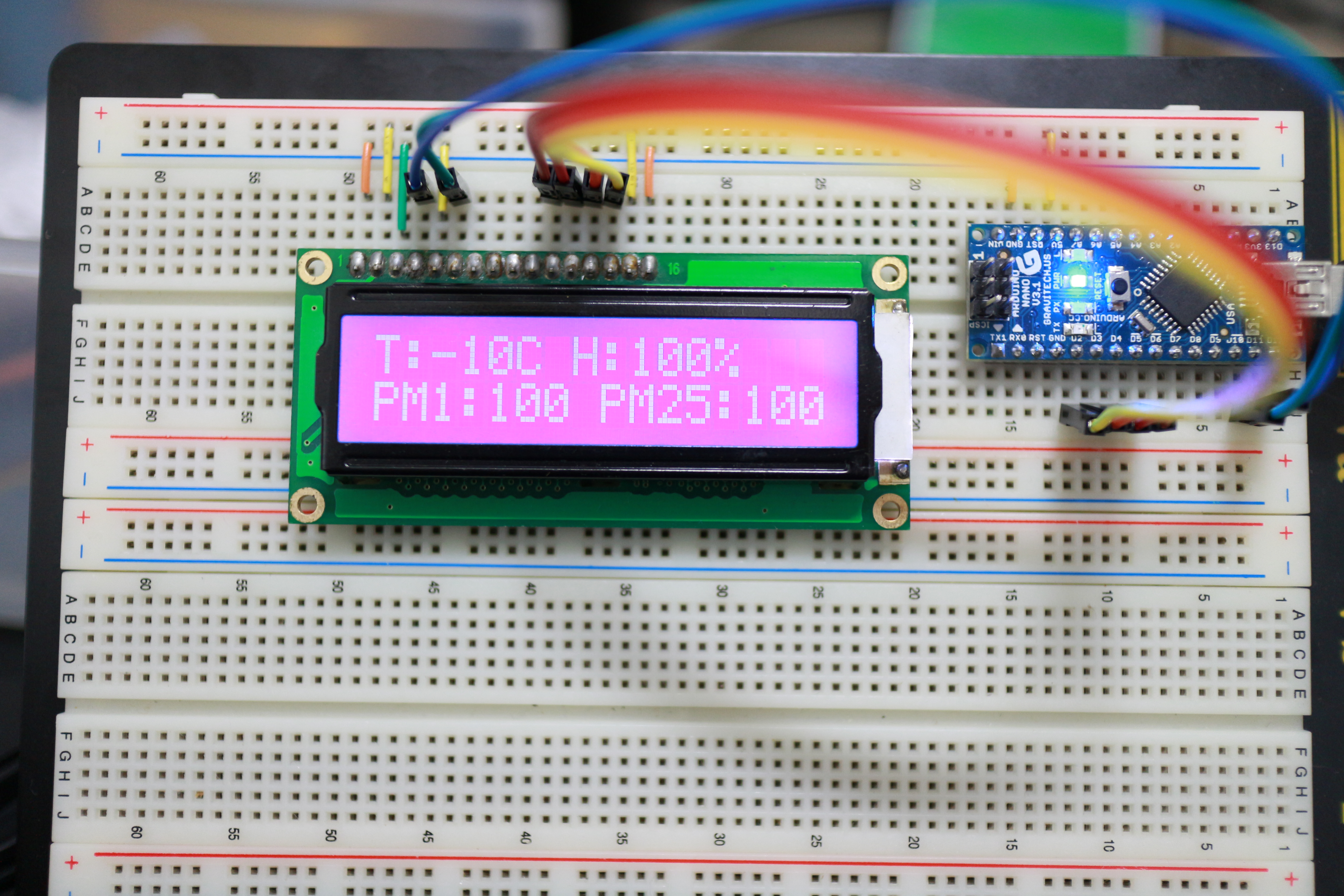
#include <LiquidCrystal.h>
// initialize the library with the numbers of the interface pins
LiquidCrystal lcd(12, 11, 5, 4, 3, 2);
void setup() {
// set up the LCD's number of columns and rows:
lcd.begin(16, 2);
// Print a message to the LCD.
lcd.leftToRight();
lcd.setCursor(0, 0);
lcd.print("T:-10C H:100% R:50% PM12");
lcd.setCursor(0, 1);
lcd.print("PM1:100 PM25:100");
}
void loop() {
// set the cursor to column 0, line 1
// (note: line 1 is the second row, since counting begins with 0):
lcd.setCursor(0, 1);
// print the number of seconds since reset:
delay(500);
lcd.scrollDisplayLeft();
// lcd.print(millis() / 1000);
}[링크 : https://www.arduino.cc/en/Tutorial/HelloWorld]
텍스트 방향은 아랍어 처럼 우->좌로 쓰는 경우에나 쓸모가 있을 듯.
[링크 : https://www.arduino.cc/en/Tutorial/LiquidCrystalTextDirection]
얘가 내가 원하던 텍스트 스크롤 기능.
다만, 전체 화면을 다 비울 정도 까지 스크롤 된 다음
다시 텍스트가 나와서 한참 있다 다시 나오니 조금 불편하지만 그래도 무한 반복으로 16 보다 긴 문자열도
자동으로 슬라이드 되어서 나오니 의외로 쓸모가 있을 듯?
[링크 : https://www.arduino.cc/en/Tutorial/LiquidCrystalScroll]
프로세서를 ATmega329P(Old Bootloader) 라고 해주어야지
프로그래머 "Arduino as ISP" 로 설정했을때 구워진다. 2016년 즈음부터 바뀐듯?

[링크 : https://www.diymaker.net/121]
'embeded > arduino(genuino)' 카테고리의 다른 글
| arduino servo / knob 예제 실행 (0) | 2020.03.09 |
|---|---|
| arduino knob 변형 adc 값 읽기 (0) | 2020.03.09 |
| arduino ide ubuntu에서 한글 깨질때 (0) | 2020.02.17 |
| e-paper 모듈 (아두이노 HAT) (0) | 2019.04.17 |
| dfrobot ph meter (0) | 2018.12.19 |

