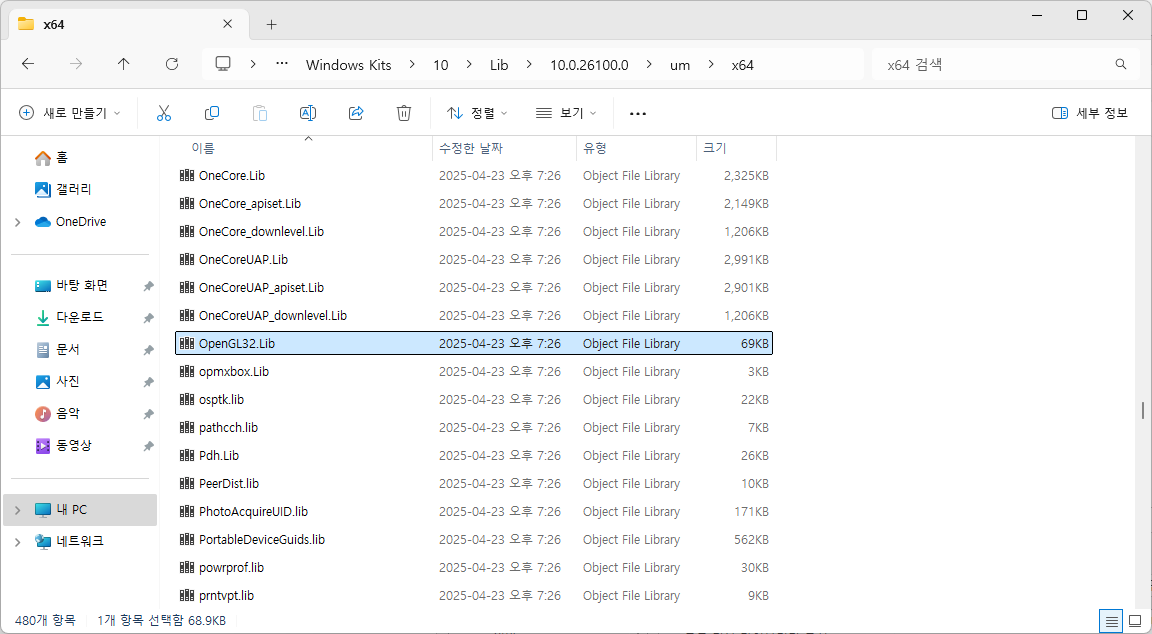예전 openGL 책보다가 매번 해보지 못했던 부분인데
[링크 : http://www.gisdeveloper.co.kr/?p=76]
deprecated 되었다고 한다.
| Note that these features were deprecated in 3.0, and actually removed in 3.1 (but still provided compatibility via an ARB extension). In OpenGL 3.2, they moved these features into a 'compatibility' profile that is optional for driver writers to implement. |
[링크 : https://stackoverflow.com/questions/4113989/why-were-display-lists-deprecated-in-opengl-3-1]
오래되긴 했네..
OpenGL 3.1 |
'Programming > openGL' 카테고리의 다른 글
| openGL VAO ABO (0) | 2025.08.20 |
|---|---|
| visual studio 2002 에서 openGL 예제 실행 (0) | 2025.07.30 |
| openGL light (0) | 2025.07.30 |
| openGL shade (0) | 2025.07.30 |
| openGL 은선제거 (0) | 2025.07.29 |