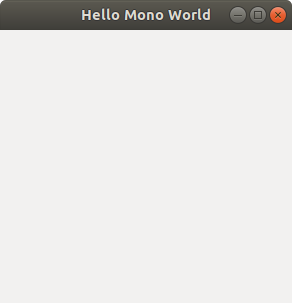특이한 주석이 존재하네?
/// 일 경우에는 xml 주석인데 몇가지 태그가 존재한다.
어떤 의미로는.. doxygen 을 xml로 해놓은것 같긴한데...
결과물에 어떻게 나오는지 궁금하네?
// Adds two integers and returns the result
/// <summary>
/// Adds two integers and returns the result.
/// </summary>
/// <returns>
/// The sum of two integers.
/// </returns>
/// <example>
/// <code>
/// int c = Math.Add(4, 5);
/// if (c > 10)
/// {
/// Console.WriteLine(c);
/// }
/// </code>
/// </example>
public static int Add(int a, int b)
{
// If any parameter is equal to the max value of an integer
// and the other is greater than zero
if ((a == int.MaxValue && b > 0) || (b == int.MaxValue && a > 0))
throw new System.OverflowException();
return a + b;
}
[링크 : https://docs.microsoft.com/ko-kr/dotnet/csharp/codedoc]
'Programming > c# & winform' 카테고리의 다른 글
| c#은 main()이 아니다 Main()이다 -_- (0) | 2020.09.23 |
|---|---|
| c# base, is (0) | 2020.09.22 |
| c# 프로그래밍, 문법 공부(문자열) (0) | 2020.09.22 |
| c# 교과서 표준 입출력 등 (0) | 2020.09.21 |
| c# 교과서 - 키워드 정리 (0) | 2020.09.21 |