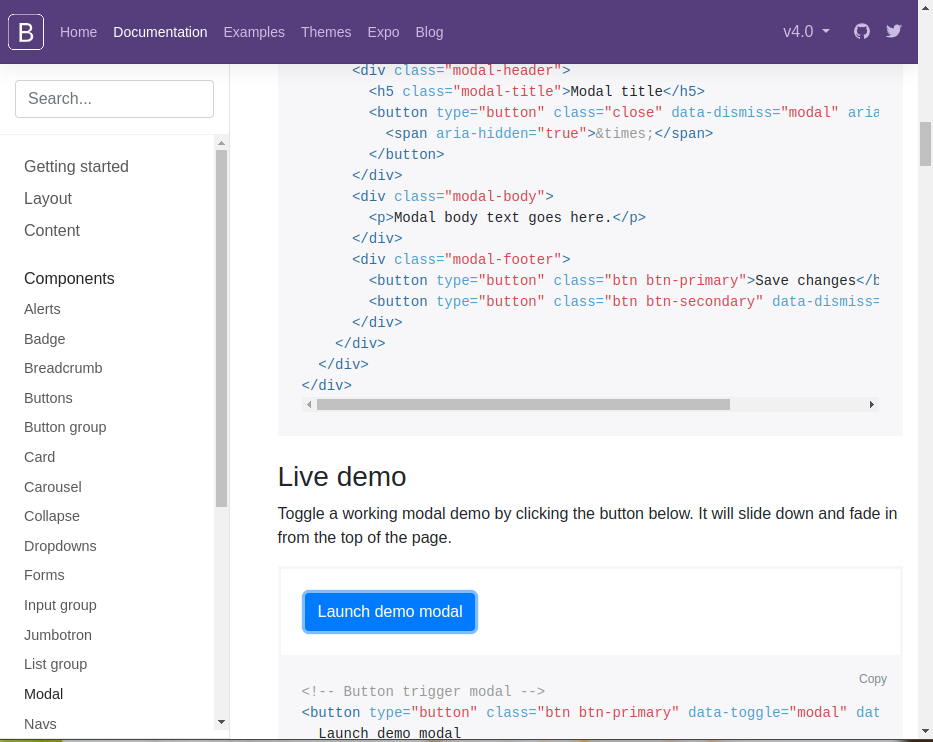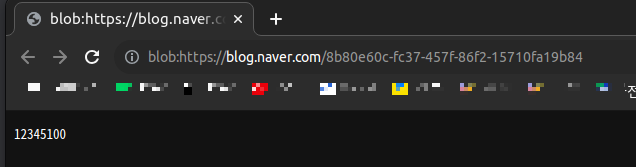canvas로 무언가를 그리는걸 구현했는데 1초에 한번 읽고
다시 붙여 넣고, 다시 1줄 붙여 넣고 이런식으로 1초 이내에 몇번의 작업을 하는 코드를 작성했더니
크롬에서 아래와 같은 notice 를 띄운다. 일단 최소한 경고는 아닌데..
링크를 찾아가서 보면 will read frequently를 true 로 설정해주면 최적화 된다고 하는데
어디다가 저걸 넣어야 하나 해서 따라가보니 getContext("2d")로 끝낼게 아니라, 초기화 옵션으로 주면 되는 듯.
[링크 : https://html.spec.whatwg.org/multipage/canvas.html#canvasrenderingcontext2d]
그래서 결과적으로 아래와 같이 getContext에 willReadFrequently 를 추가해주니 별다른 경고가 발생하지 않는다.
var canvas = document.getElementById(cvsID)
var ctx = canvas.getContext("2d");
var imgObj = ctx.getImageData(0,0, canvas.width, canvas.height - 1); |
var canvas = document.getElementById(cvsID)
var ctx = canvas.getContext("2d", {willReadFrequently : true} );
var imgObj = ctx.getImageData(0,0, canvas.width, canvas.height - 1); |
[링크 : https://stackoverflow.com/questions/74101155/chrome-warning-willreadfrequently-attribute-set-to-true]