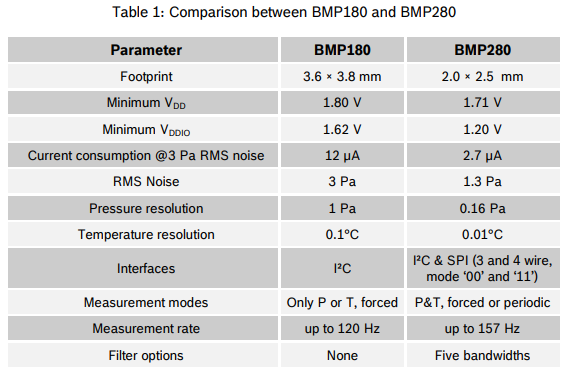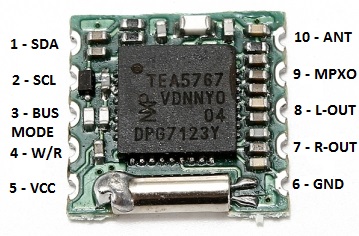/boot/config.txt 에 아래를 넣어주라는데
dtparam=i2c_vc=on
dtoverlay=i2c-rtc,pcf85063a,i2c_csi_dsi |
청개구리 피라.. i2c_csi_dsi는 빼고 아래처럼 넣었는데
dmesg에서 pcf로 검색되지도 hwclock으로 되지도 /proc/driver/rtc가 생성되지도 않았다.
dtparam=i2c_vc=on
dtoverlay=i2c-rtc,pcf85063a |
이것저것 섞어서 하다보니 헷갈리네.. 아무튼 이런 에러도 나오고
$ dmesg | grep pcf
[ 6.470302] rtc-pcf85063 1-0051: RTC chip is not present
[ 6.470489] rtc-pcf85063: probe of 1-0051 failed with error -121 |
$ lsmod | grep pcf
rtc_pcf85063 16384 0
regmap_i2c 16384 1 rtc_pcf85063
$ ls -al /sys/class/i2c-adapter/i2c-10/new_device
--w------- 1 root root 4096 Jun 11 14:37 /sys/class/i2c-adapter/i2c-10/new_device |
아무튼 유일하게 효과가 있던건 아래의 새 장치 추가, rtc-pcf85063 모듈을 불러왔을때 인데.
$ sudo su -
# echo pcf85063 0x51 >/sys/class/i2c-adapter/i2c-10/new_device
# modprobe rtc-pcf85063
# exit |
아무튼 modprobe 로 넣어주면 rtc0로 등록되었다고 뜨고
$ dmesg | tail
[ 151.430236] rtc-pcf85063 10-0051: registered as rtc0
[ 151.430336] i2c i2c-10: new_device: Instantiated device pcf85063 at 0x51 |
해당 장치를 procfs로 접근하면 시간은 나오는데
$ cat /proc/driver/rtc
rtc_time : 05:38:03
rtc_date : 2021-06-11
24hr : yes |
그럼에도 hwclock으로는 작동하지 않는다.
$ hwclock --verbose
hwclock from util-linux 2.33.1
System Time: 1623389945.199668
Trying to open: /dev/rtc0
No usable clock interface found.
hwclock: Cannot access the Hardware Clock via any known method. |
커널에서 설정을 바꾸거나 init 스크립트 바꾸어서 i2c에 등록하고 modprobe 하게 해주어야 할 것 같긴한데..
rtc wake까진 가기 까마득 하구만..
[링크 : https://www.raspberrypi.org/forums/viewtopic.php?t=293632]