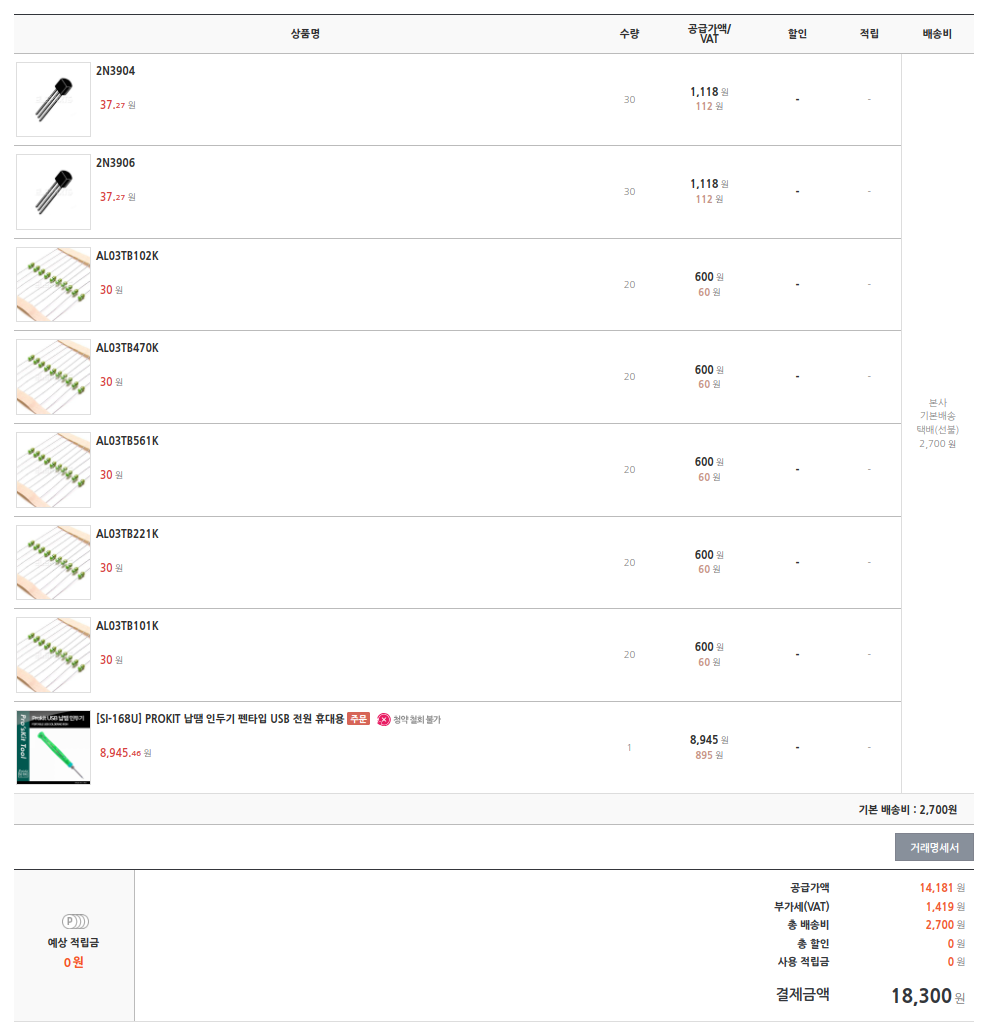어떻게 써야하나? 설명서 버려버려서 ㅠㅠ
약자는 hybrid forward common emiiter 라는데 대문자면 직류 소문자는 교류의 증폭율이라고 한다.
| For the common-emitter bi-polar junction transistor amplifier h21 is called hfe. 'h' is for hybrid, 'f' is for ' forward, 'e' is for common Emitter. |
[링크 : https://m.blog.naver.com/dreamcid/90064194925]
| ㅇ 직류 베타 (dc beta) : βDC, hFE - 때론, `직류 전류 이득(DC Current Gain)`,`공통 이미터 전류 이득` 등으로도 불리움 - 직류 컬렉터 전류를 직류 베이스 전류로 나눈 것 . βDC = IC/IB = hFE - 특징 . β ≫ 1 . 온도, 트랜지스터 특성 편차 등의 변동성에 따른 영향에 취약함 ㅇ 교류 베타 (ac beta) : βAC, βac, hfe - 또는, `교류 전류 이득(AC Current Gain)`이라고도 불리움 - 교류 컬렉터 전류를 교류 베이스 전류로 나눈 것 . βAC = △IC/△IB | Vce=일정 = ic/ib = hfe - 특징 . 특정 고정된(바이어스 하에서) Q 점에서의 기울기를 나타냄 . 교류 베타 βAC는, 비선형적으로 변할 수 있음 .. 즉, 직류 컬렉터 전류량에 따라, 기울기(βAC) 값이 변하게됨 .. 또한, 출력 부하 변동에 대해서도 영향을 받음 |
[링크 : http://www.ktword.co.kr/test/view/view.php?no=4484]
[링크 : https://m.blog.naver.com/asoldieroc/222013784354]
순서는 EBC 인가?

[링크 : https://item.gmarket.co.kr/Item?goodscode=819975379]
집에 굴러 다니던 A1273 이라는 TR 인데 인터넷 찾아보니 PNP 라고 나온다.
EBC가 아니라 ECB 패턴인지 아래와 같이 꽂아야 353 증폭율이 나온다.


이번에 구매한 2N3904 NPN
테스터의 왼쪽 NPN에 EBC 순서로 연결하니 259배

2N3906 PNP도 EBC 순서로 하니 247배

다른데 연결해보는데 접점이 좋진 않아서 잘 측정이 안되는 느낌이라
나중에 구매하게 된다면 저런 원형 커넥터가 아니라 핀헤더 방식으로 된 걸 구매하는게 나을지도 모르겠다
'embeded > 전자회로' 카테고리의 다른 글
| rheostat ? (0) | 2024.07.25 |
|---|---|
| notch filter (0) | 2024.05.21 |
| 지름도착 - usb 인두기 (0) | 2023.10.27 |
| 소소한 지름 (0) | 2023.10.24 |
| 트리 회로 (0) | 2023.10.21 |