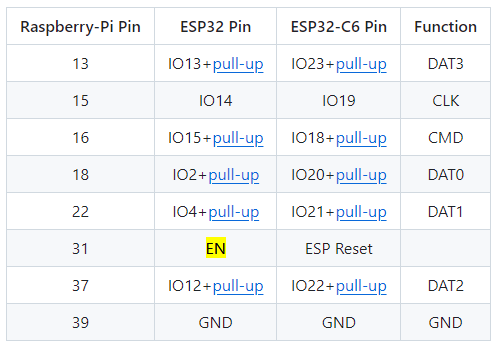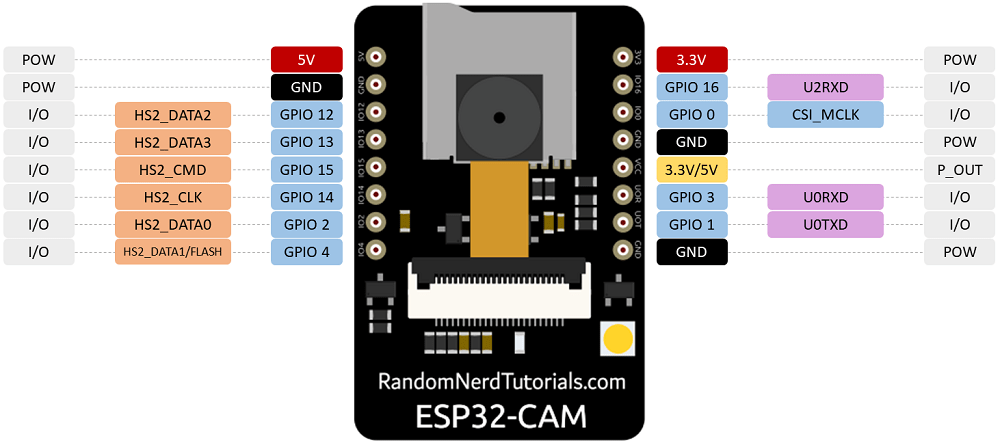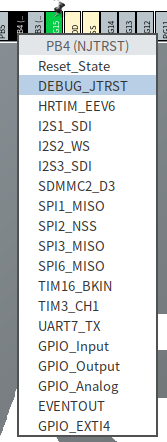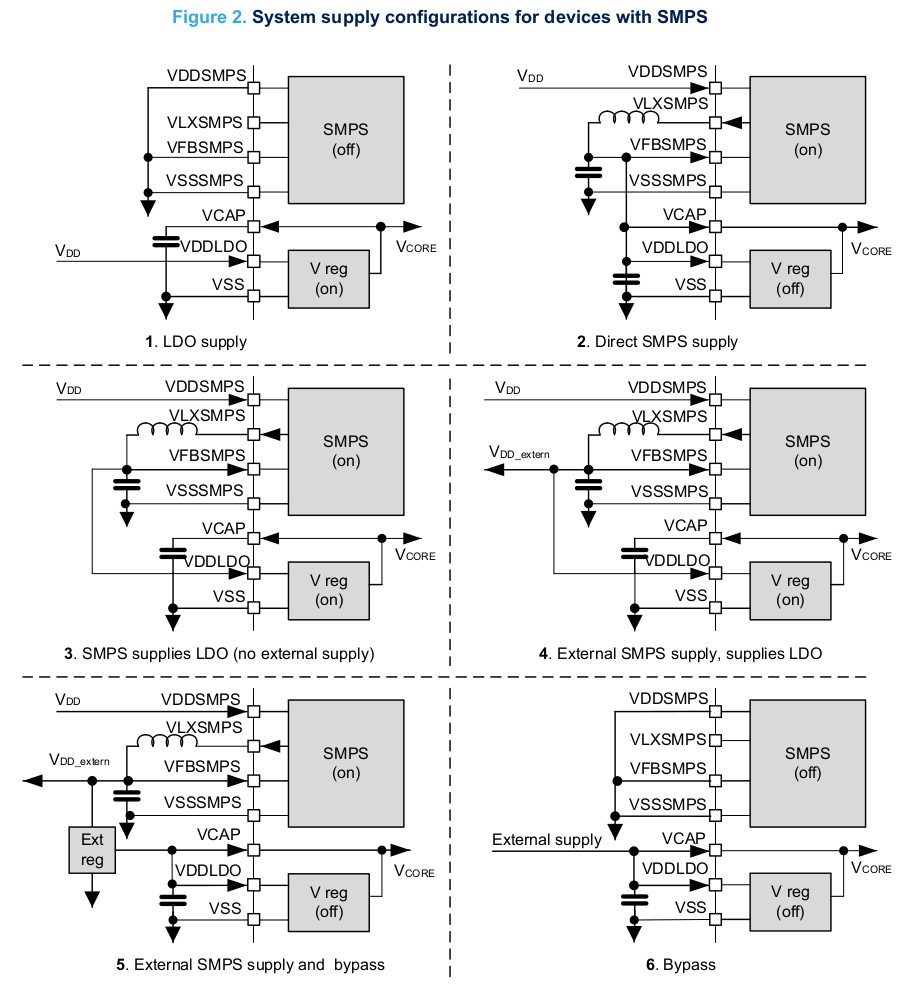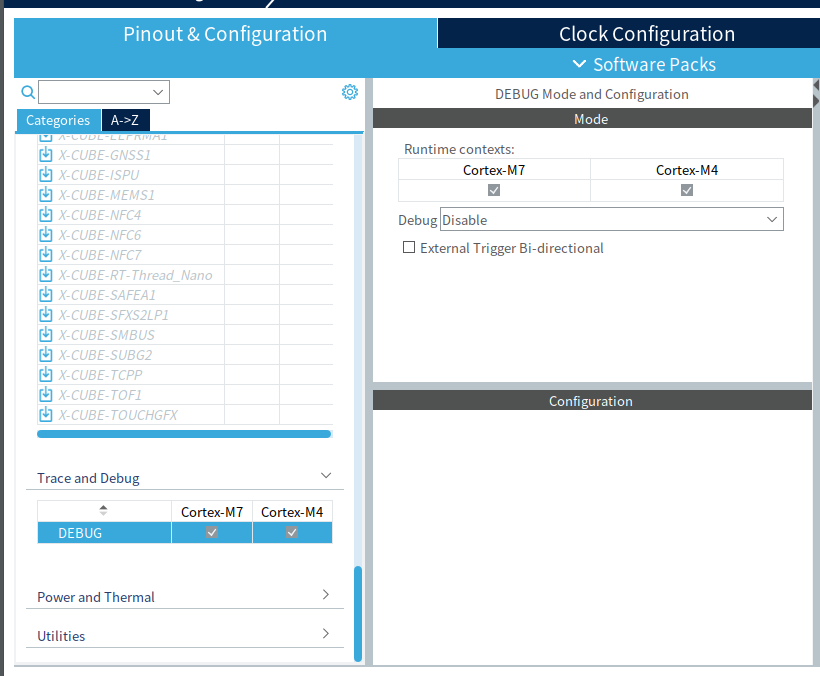구글 뒤져봐도 어떤 서비스 명인지 나오질 않아서 찾아보니
| /etc/systemd/system $ ls -al total 76 drwxr-xr-x 18 root root 4096 Sep 19 11:26 . drwxr-xr-x 5 root root 4096 Sep 13 12:08 .. drwxr-xr-x 2 root root 4096 Jul 4 09:06 bluetooth.target.wants lrwxrwxrwx 1 root root 42 Jul 4 09:06 dbus-fi.w1.wpa_supplicant1.service -> /lib/systemd/system/wpa_supplicant.service lrwxrwxrwx 1 root root 37 Jul 4 09:06 dbus-org.bluez.service -> /lib/systemd/system/bluetooth.service lrwxrwxrwx 1 root root 40 Jul 4 09:06 dbus-org.freedesktop.Avahi.service -> /lib/systemd/system/avahi-daemon.service lrwxrwxrwx 1 root root 40 Jul 4 09:06 dbus-org.freedesktop.ModemManager1.service -> /lib/systemd/system/ModemManager.service lrwxrwxrwx 1 root root 53 Jul 4 09:06 dbus-org.freedesktop.nm-dispatcher.service -> /lib/systemd/system/NetworkManager-dispatcher.service lrwxrwxrwx 1 root root 45 Jul 4 09:05 dbus-org.freedesktop.timesync1.service -> /lib/systemd/system/systemd-timesyncd.service lrwxrwxrwx 1 root root 36 Jul 4 09:09 default.target -> /lib/systemd/system/graphical.target drwxr-xr-x 2 root root 4096 Jul 4 09:06 dev-serial1.device.wants lrwxrwxrwx 1 root root 35 Jul 4 09:07 display-manager.service -> /lib/systemd/system/lightdm.service drwxr-xr-x 2 root root 4096 Sep 13 12:19 getty.target.wants drwxr-xr-x 2 root root 4096 Jul 4 09:09 getty@tty1.service.d drwxr-xr-x 2 root root 4096 Jul 4 09:09 graphical.target.wants drwxr-xr-x 2 root root 4096 Jul 4 09:06 halt.target.wants drwxr-xr-x 2 root root 4096 Sep 19 12:39 multi-user.target.wants drwxr-xr-x 2 root root 4096 Jul 4 09:06 network-online.target.wants drwxr-xr-x 2 root root 4096 Jul 4 09:06 poweroff.target.wants drwxr-xr-x 2 root root 4096 Jul 4 09:09 printer.target.wants drwxr-xr-x 2 root root 4096 Jul 4 09:06 reboot.target.wants drwxr-xr-x 2 root root 4096 Jul 4 09:06 remote-fs.target.wants drwxr-xr-x 2 root root 4096 Jul 4 09:09 sockets.target.wants lrwxrwxrwx 1 root root 31 Sep 13 12:21 sshd.service -> /lib/systemd/system/ssh.service drwxr-xr-x 2 root root 4096 Jul 4 09:06 sysinit.target.wants drwxr-xr-x 2 root root 4096 Jul 4 09:06 timers.target.wants drwxr-xr-x 2 root root 4096 Jul 4 09:09 wayvnc.service.wants |
별 희한한 이름으로 튀어나온다. llightdm 이런건 어디로 간겨.. -_-
| $ systemctl status display-manager ● lightdm.service - Light Display Manager Loaded: loaded (/lib/systemd/system/lightdm.service; enabled; preset: enabled) Active: active (running) since Thu 2024-09-19 15:56:27 KST; 3min 27s ago Docs: man:lightdm(1) Main PID: 664 (lightdm) Tasks: 5 (limit: 755) CPU: 2min 7.209s CGroup: /system.slice/lightdm.service ├─664 /usr/sbin/lightdm └─806 /usr/lib/xorg/Xorg :0 -seat seat0 -auth /var/run/lightdm/root/:0 -nolisten tcp vt7 -novtswitch Sep 19 15:56:24 raspberrypi systemd[1]: Starting lightdm.service - Light Display Manager... Sep 19 15:56:27 raspberrypi systemd[1]: Started lightdm.service - Light Display Manager. Sep 19 15:56:32 raspberrypi lightdm[860]: crtc 0: disable Sep 19 15:56:32 raspberrypi lightdm[860]: screen 0: 1080x1920 285x506 mm 96.25dpi Sep 19 15:56:32 raspberrypi lightdm[860]: crtc 0: 1920x1080 60.00 +0+0 "HDMI-1" Sep 19 15:56:33 raspberrypi lightdm[876]: pam_unix(lightdm-autologin:session): session opened for user falinux(uid=1000) by (uid=0) Sep 19 15:56:33 raspberrypi lightdm[876]: Failed to write utmpx: No such file or directory |
'embeded > raspberry pi' 카테고리의 다른 글
| node-red (0) | 2024.11.21 |
|---|---|
| cli 에서 chrome refresh 하기 (0) | 2024.09.24 |
| 라즈베리 파이 gui 자동실행 (0) | 2024.09.19 |
| 라즈베리 파이에 파이썬 스크립트를 서비스로 등록하기 (0) | 2024.08.27 |
| pgadmin4 를 rpi에 설치하기 성공 (0) | 2024.07.29 |